 Want to help your students be prepared for the first day of class but don't want to publish your Canvas course? Use the Course distribution list for your course section in Gmail! All courses get them once they are active in SIS. When you send an email this way any student that is registered for your course at the time will receive your message*! Remember to Blind Carbon Copy your students so that if they reply all the other students will not receive the email. This is the same as checking the box to send an individual message to students in Canvas. *This function remains available for 90 days after the semester ends, but you need to add ".completed" to the address. Example: Current Student Gmail Group: [email protected] Completed Student Gmail Group (students have been graded in SIS): CGC.2021.Spring.BPC.110.21561.completed@cgc.edu Before I talk about some of the ways in which you can encourage student engagement with videos in your Canvas course, let’s talk just a bit about some video recording options as well.
Last week, we offered the "Survival Tips for Navigating Live Online" on Monday 1/11 for Faculty Convocation, and again on Wednesday 1/13 as part of CGCC's Week of Accountability offerings. Between the two sessions we had nearly 150 attendees! If you missed both of the LOL sessions, you can still get the info by watching the video in this blog.
This week, The CTLA's own Kali Andrews, Instructional Designer, joined us to share one of her favorite tools - Padlet! Kali shared the basics of setting up Padlet, strategies/activities, two ways to include your live Padlet discussion wall within Canvas, and her thoughts on free (Padlet Basic) vs. paid (Padlet pro).
This week, two of our faculty members graciously volunteered to share their favorite webconferencing platforms for teaching: Webex Teams (Fanny Silvestri) and Zoom (Marie Huntsinger).
You all know that I am the biggest advocate ever for free tools, but this week I want to share one of the most-used tools in my arsenal, which did in fact cost me about $30 - TechSmith's SnagIt.
A lot of software companies these days work on a subscription basis, but the $29.99 education price pays for a license, not a periodic subscription fee (you will need to provide proof that you are an educator in order to take advantage of the education pricing). I use SnagIt pretty much on a daily basis, for many tasks:
This week we looked at recommended practices when creating presentation slides, AND gave three awesome resource sites for you to find ready-made slide templates! There are basic slide decks, slide decks for games, hyperdoc slide decks - you name it, you'll be able to find it!
This week's post is in response to a question that I received recently about the best hardware to use for recording. Anyone who knows me will be able to guess my response: "It depends!"
This week in LOL, we collectively made our first foray into Webex Breakout Sessions! As this feature has only been "live" for Maricopa Webex Meetings for about 2 weeks, there are still some questions we may not immediately have the answers to - but if you do have questions after watching the video, be sure to use the "LOL Suggestion Box" form to let us know, and we'll try to find the answer(s).
This week was our first ever "LOL... Some Good News Edition." We had live guests AND good news shared via email, conversation about tools, student engagement, instructor presence, creative workspace hacks, and more!
Remote teaching can turn into an expensive gig. But do you know who is always on a tight budget, and really knows how to think outside the box? Teachers, that's who! Laptops, webcams, document cameras... working from home can be effective, but it also takes work and often some specialized equipment. That gets expensive - and even if you don't mind spending the money, the demand is very high so it can be a challenge to get hold of the hardware that you want. Fortunately, there are a lot of clever (and determined!) teachers out there, and luckily for us, they share on social media!
Let's take one example that the CTLA has been fielding questions about - the document camera. No doc cam? No problem! CGCC faculty spoke, and we listened! By going through all of your feedback from this Summer’s ten Base Camp sessions, we learned that many of you want to know more about teaching online – in particular, teaching Live Online. So we’re cooking up a new weekly series to meet your needs:
|
Categories
All
Author
Awesome people who want to help you do awesome stuff in the classroom! Join the conversation here or in our Facebook Group: CGCC Center for Teaching, Learning, and Assessment Archives
October 2023
|
TOPICS |
SUPPORT HoursMonday - Thursday
8am - 4pm Friday - Out for Summer |
|
© Chandler-Gilbert Community College, 2024.


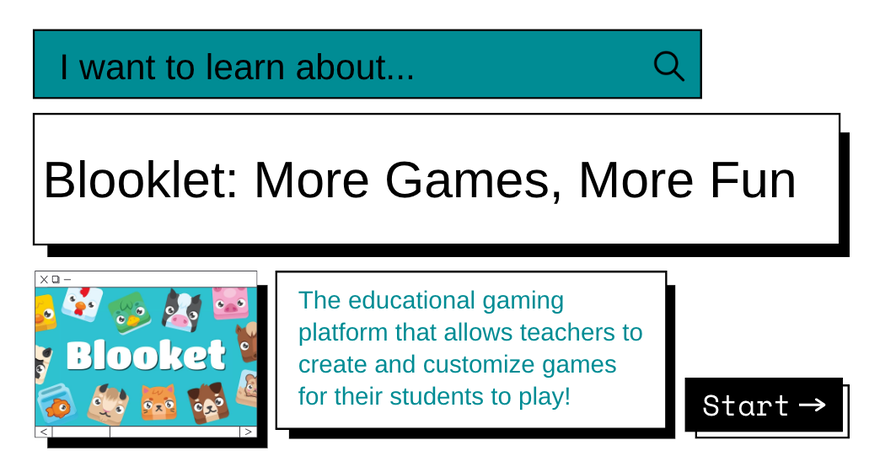

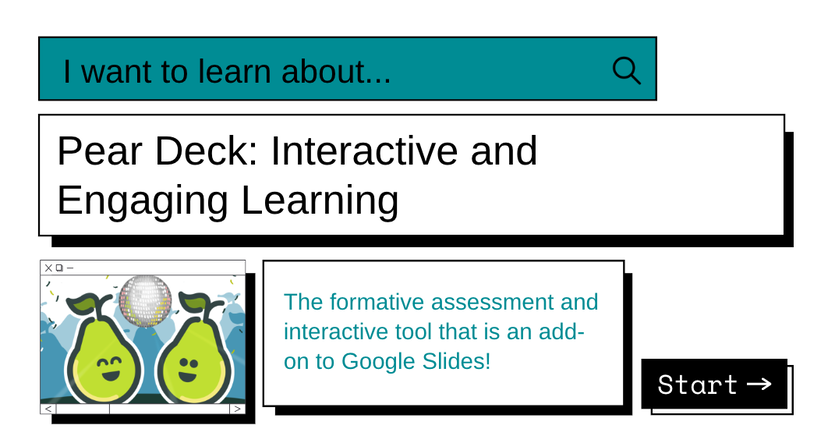

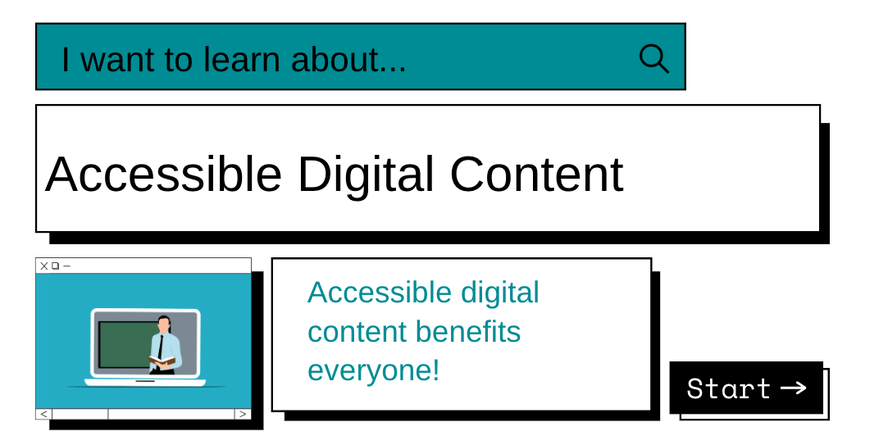

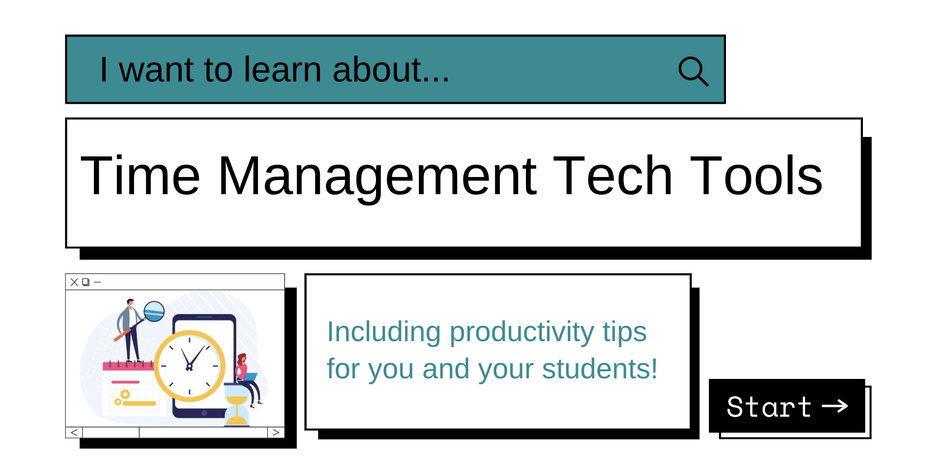

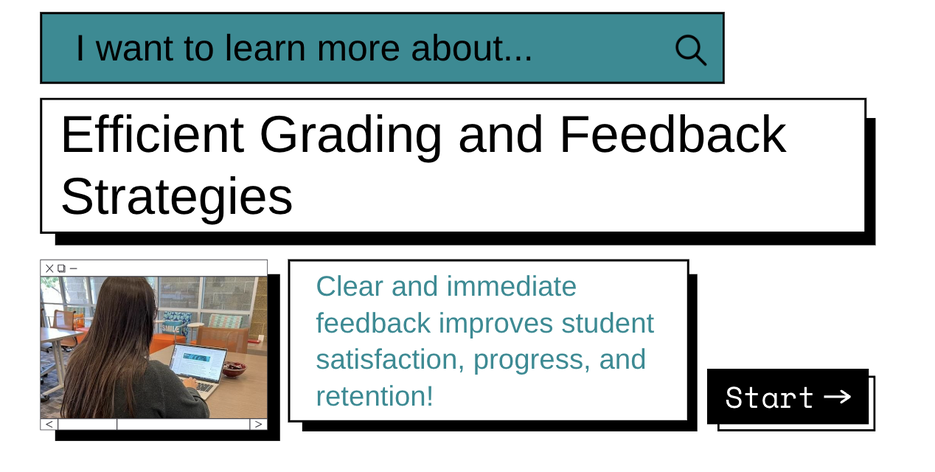

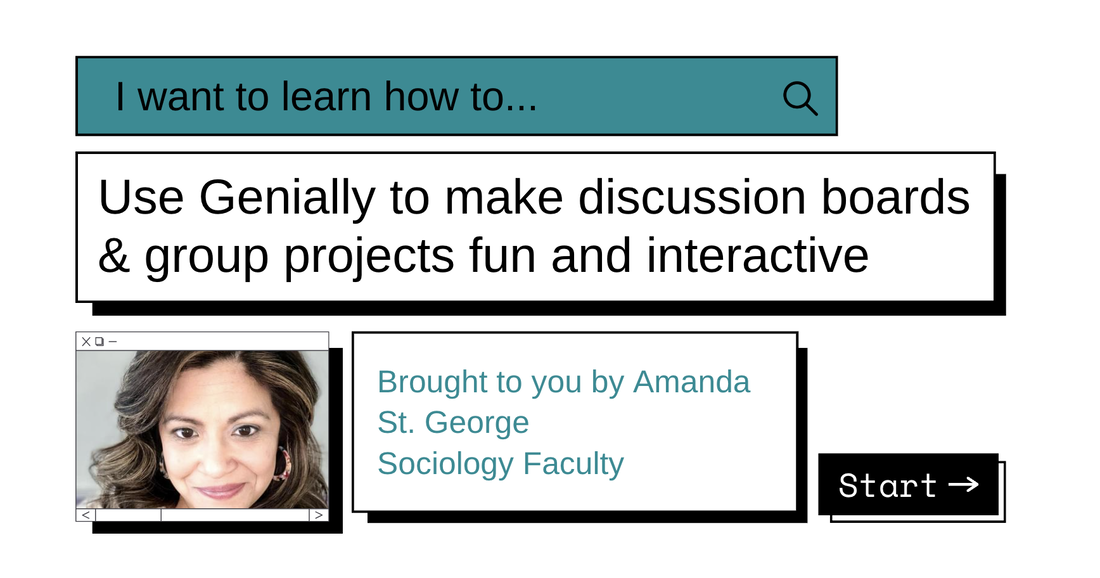

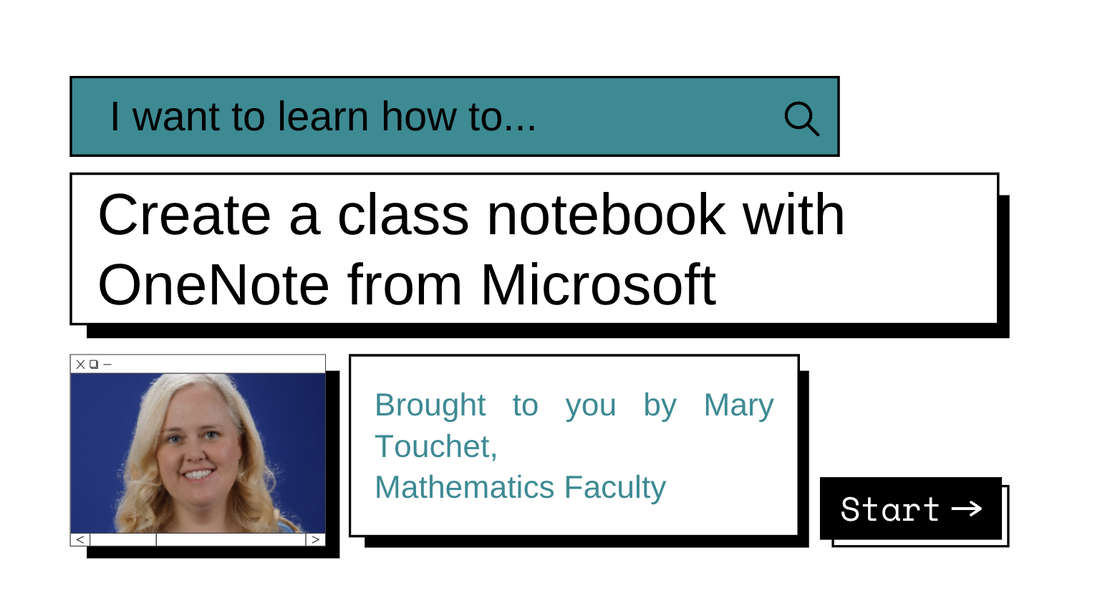
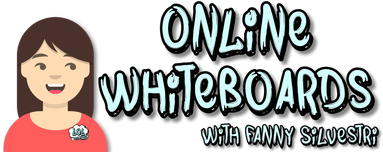
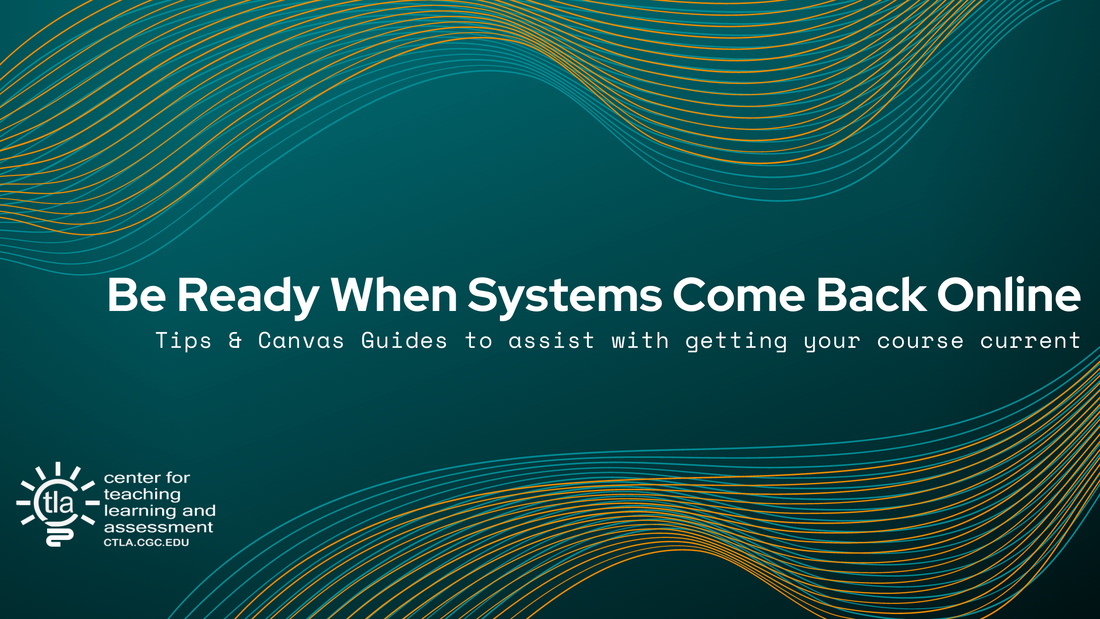
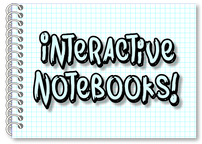
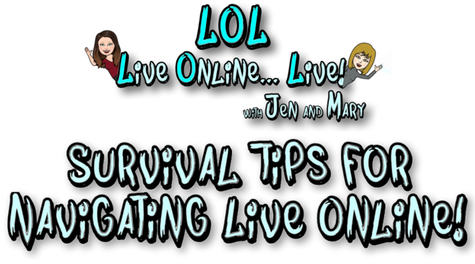
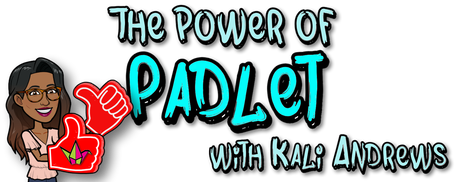
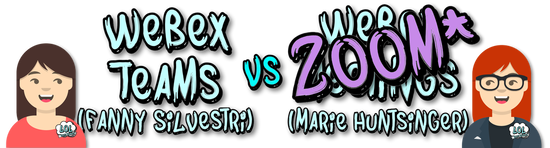

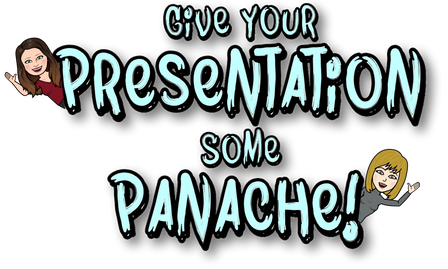






 RSS Feed
RSS Feed
