|
Genially can work for any discipline to create interactive content. This includes presentations, infographics, gamification (quizzes, games, escape rooms), interactive images, video presentations, guides, and training. Creating a Digital Billboard The digital billboard is done with my online class as a discussion board assignment. The prompt idea originated from a book I use for instruction. I added a bit of a twist by having students use Genially to create their own billboard, however, there are numerous uses for Genially. Today we are in a stiff competition to keep up with technology and a digital world when it comes to engaging students. Think about it, from texting to binge watching a streaming platform’s series, discussion boards can get a bit boring at times. This is what led me to use other options for student engagement. My students can use Animoto, Canva, or Genially for their discussion board. For today’s Tech Tuesday I will focus on just the Genially aspect of making discussion boards/ group projects fun and interactive!!
My Assignment Example: An Interactive Image My Prompt: You occupy many social roles in your life: you are a student, somebody’s friend, somebody’s child, and perhaps a parent, sibling, employee, teammate, boss, neighbor, girlfriend or boyfriend, or mentor. To many thousands of companies out there, your main role is that of the consumer. How do apparel companies market themselves, specifically, to men, women, transgender individuals, and those from different racial and ethnic groups? How do members of each of these groups act as “walking billboards” for the apparel companies that make the clothing they wear? Click here to check out my Assignment Example
1 Comment
4/14/2023 03:00:33 pm
That sounds like a great idea! Creating a digital billboard using Genially can definitely add an engaging and interactive element to your online class discussion board.
Reply
Your comment will be posted after it is approved.
Leave a Reply. |
Categories
All
Author
Awesome people who want to help you do awesome stuff in the classroom! Join the conversation here or in our Facebook Group: CGCC Center for Teaching, Learning, and Assessment Archives
October 2023
|
TOPICS |
SUPPORT HoursMonday - Thursday
8am - 4pm Friday - Out for Summer |
|
© Chandler-Gilbert Community College, 2024.


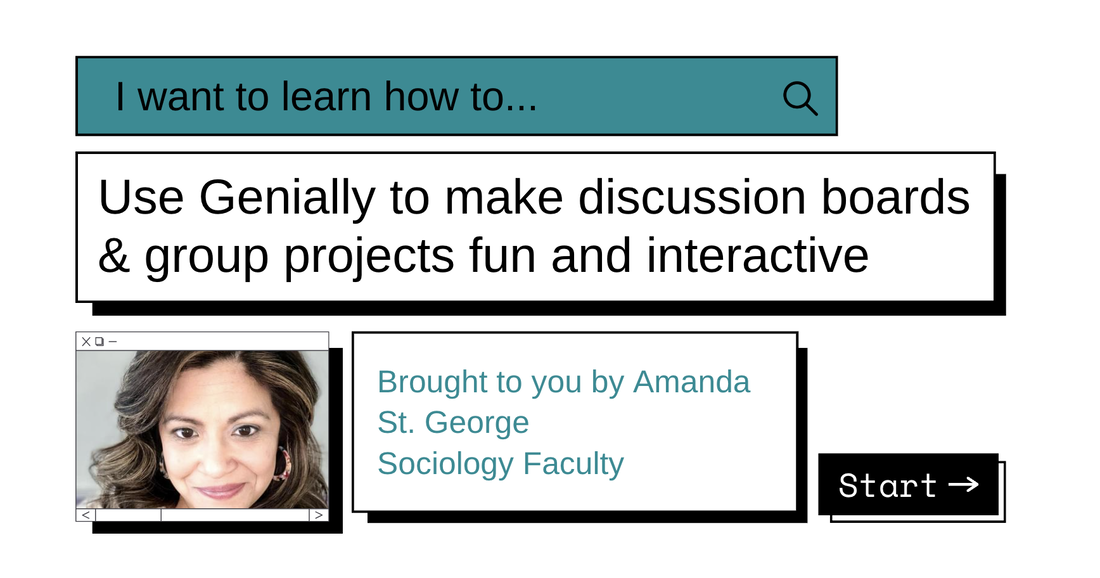
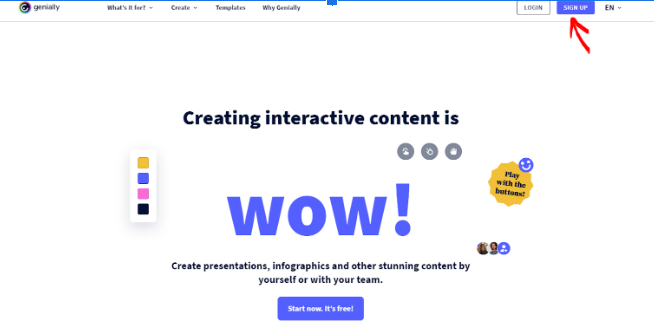
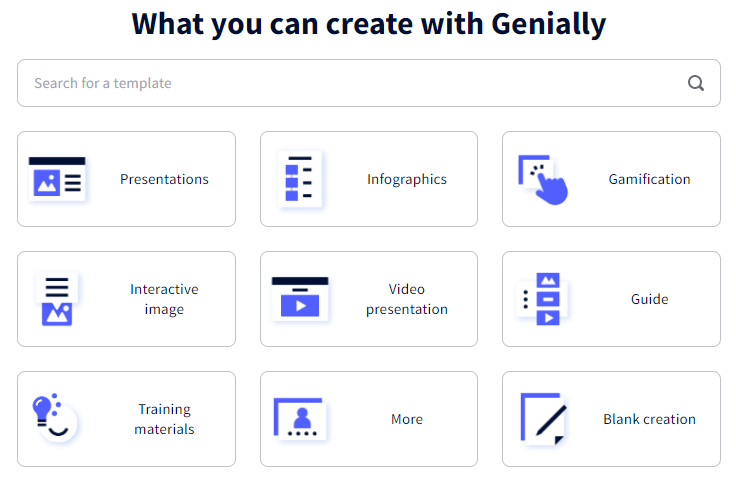
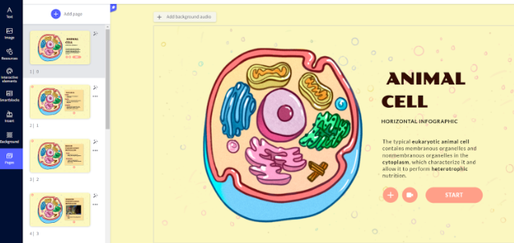
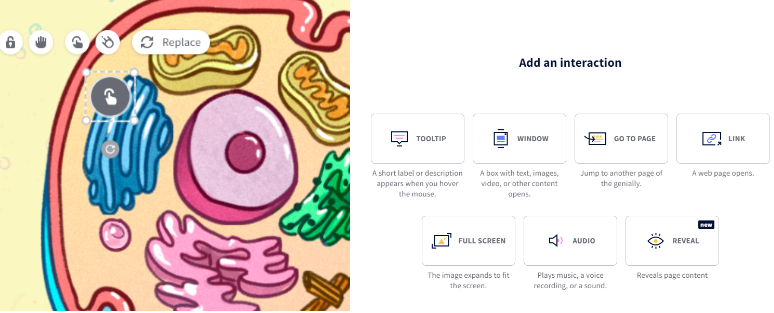
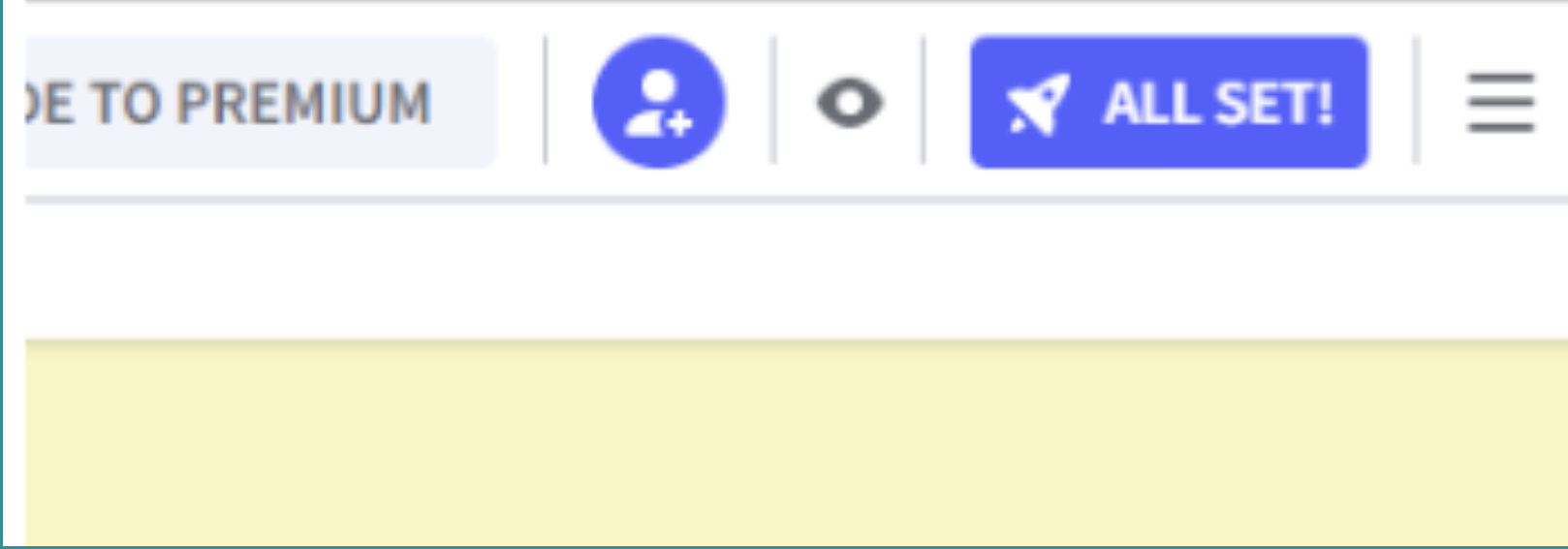
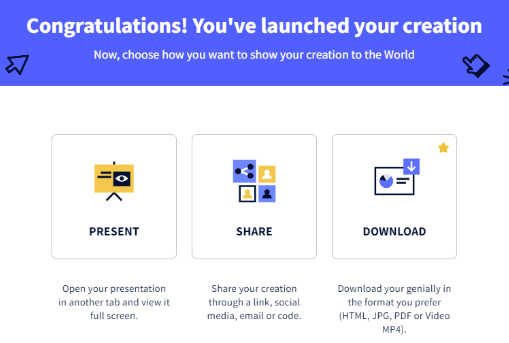
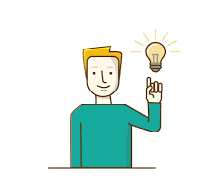

 RSS Feed
RSS Feed
