|
This week we were joined by guest presenter Chris Reider, who shared his use of FlipGrid within the Canvas LMS for his classes. Watch the 47-minute video below to find out why Flipgrid is such a favorite for Chris, how he uses it with his students, and how to directly integrate Flipgrid into Canvas.
0 Comments
Just so everyone knows, I won't be posting next week. Also, in lieu of a Live session next Tuesday afternoon, we encourage you to peruse the prerecorded sessions! DID YOU KNOW that the LOL content can be helpful for ANY class, in ANY teaching modality? Yes, we had fun with the name, but there are useful tips and tools for any instructor, whether they are teaching synchronously, asynchronously, hybrid, or - eventually - face-to-face. Click on any of the session icons below to watch the recording!
This week we followed up on last week's Webex Breakout Sessions by investigating activities and strategies (with a heavy emphasis on the use of Google Jamboard) for small groups in Webex! This 33-minute video contains ideas and resources so that you and your students can get the most out of Breakout Sessions.
This week's tip is short and sweet - want to have some fun with fonts in the easiest way possible? Try cooltext.com! This 3-minute video shows how simple it is to create eye-catching banners and titles for documents, slides, Canvas pages, and more.
This week in LOL, we collectively made our first foray into Webex Breakout Sessions! As this feature has only been "live" for Maricopa Webex Meetings for about 2 weeks, there are still some questions we may not immediately have the answers to - but if you do have questions after watching the video, be sure to use the "LOL Suggestion Box" form to let us know, and we'll try to find the answer(s).
Small group activities... online?
Institutions of higher education around the world are providing their faculty with resources for online instruction that is active and engaging - read on for ideas, tips, tricks, and recommended practices. This week we had our first official LOL Guest Presenters! Dr. Scott Adamson and Dr. April Ström joined us this week to share their course redesign for the unexpected move from face-to-face math classes to the Asynchronous Online Environment (AOE).
|
Categories
All
Author
Awesome people who want to help you do awesome stuff in the classroom! Join the conversation here or in our Facebook Group: CGCC Center for Teaching, Learning, and Assessment Archives
October 2023
|
TOPICS |
SUPPORT HoursMonday - Thursday
8am - 4pm Friday - Out for Summer |
|
© Chandler-Gilbert Community College, 2024.

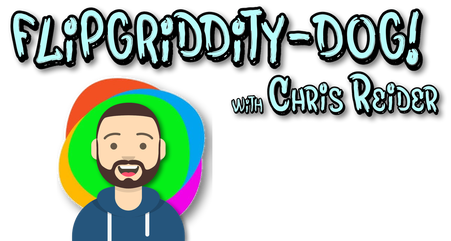

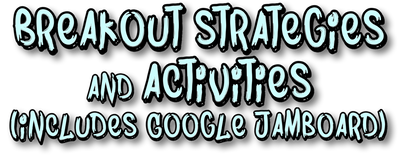





 RSS Feed
RSS Feed
