 Blooket is an educational gaming platform that allows teachers to create and customize games for their students to play. It's designed to make learning more engaging and interactive. Teachers can create games related to various subjects and topics, and students can participate in these games to reinforce their knowledge. How Blooklet Works Create/Customize Content: Instructors can add their own questions and content to the games. It can be from a test bank, a quizlet, or typed directly into Blooket. That way is easy to align the games with classroom lessons and learning objectives. Select Game Modes: Blooket offers various game modes. Some are more suitable for asynchronous instruction, some are better set within a full classroom, and some games can adapt to any modality. Launching and Progress Tracking: Each game can be customized by time, goal, and difficulty. Also, Blooket provides instructors with tools to track student progress and performance in the games. This data can help educators identify areas where students may need additional support. BLOOKET TUTORIAL for Teachers | Blooket Review Game Beginner Tutorial Why I Love It!
My Favorite Games For online classes:
Blooket is constantly adding new games and sprinkling the existing ones with seasonal themes. There is always something new.
They have a free and paid account. The free account allows for 3 question sets (that can be reused, and can change the game). The paid version ($36/year) allows for unlimited question sets and gives early access to new and seasonal content. "And if you have kids, you can assign them some pre-set K-12 aligned content. They play happy and mommy works in peace." Karen
0 Comments
Your comment will be posted after it is approved.
Leave a Reply. |
Categories
All
Author
Awesome people who want to help you do awesome stuff in the classroom! Join the conversation here or in our Facebook Group: CGCC Center for Teaching, Learning, and Assessment Archives
October 2023
|
TOPICS |
SUPPORT HoursMonday - Thursday
8am - 4pm Friday - Out for Summer |
|
© Chandler-Gilbert Community College, 2024.


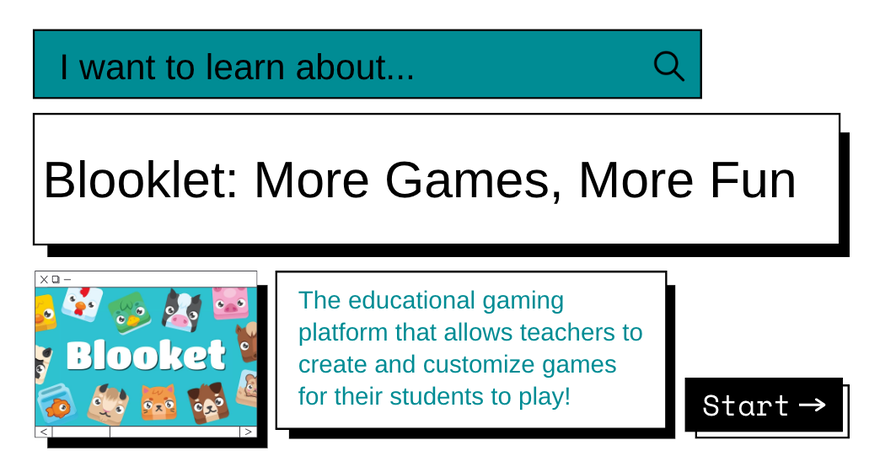


 RSS Feed
RSS Feed
