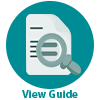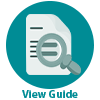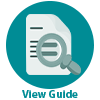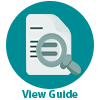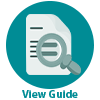Concourse SyllabusAcademic Affairs has moved to college-wide use of the Concourse Syllabus System embedded into the Canvas LMS. All syllabi will be provisioned with a template that contains up-to-date institutional policy, find-a-class information such as Course Description, Course Competencies, meeting times, and materials, as well as suggestions and guidelines for populating the remaining sections of the syllabus. These templates are accessible via the related Canvas course for instructor editing.
When are syllabi available for editing? Syllabi are provisioned at the end of the prior semester. Once new Concourse Syllabus templates are provisioned, the previous semester syllabus will be locked for editing. How will students view the syllabus? Students have immediate access to the Concourse Syllabus when the Canvas course is published regardless of the audit status. How do I use Concourse Syllabus? Here’s the general procedure for setting up your Concourse Syllabus each semester Accessing and Editing the Concourse Syllabus:
Ensuring Up-to-Date College Practices and Information:
Completing and Reviewing:
Submitting for Verification:
By following these steps, you ensure that your Concourse Syllabus is always up-to-date, compliant with college policies, and ready for administrative review each semester. |
Teaching Multiple Sections
It is a best practice, if you intend to cross-list your courses, or you teach in a learning community that you follow a few tips found in the Concourse Cross-Listing document.
Please use the Concourse Troubleshooting form to communicate any feedback or issues that may arise with the use of Concourse. For general questions and feedback about Concourse Syllabus please complete the General Feedback form.
It is a best practice, if you intend to cross-list your courses, or you teach in a learning community that you follow a few tips found in the Concourse Cross-Listing document.
Please use the Concourse Troubleshooting form to communicate any feedback or issues that may arise with the use of Concourse. For general questions and feedback about Concourse Syllabus please complete the General Feedback form.
Dual Enrollment InSTRUCTIONS
This Google Slide presentation provides a visual tutorial on locating your Canvas course, editing your Concourse Syllabus (once provisioned), and submitting it to your Dual Enrollment Supervisor. You may want to copy this document for note-taking before your live Concourse syllabus is available. This will allow you to be ready to copy/paste from your notes once the syllabus is ready.
The videos on this page are designed to show you how to edit the syllabus piece-by-piece as well.
Thank you for ensuring compliance with our accrediting body and supporting our students. Your contributions are highly valued.
The videos on this page are designed to show you how to edit the syllabus piece-by-piece as well.
Thank you for ensuring compliance with our accrediting body and supporting our students. Your contributions are highly valued.
Find your Canvas course
|