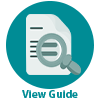Canvas Gradebook
New Gradebook Training
Canvas LMS released a new gradebook this Fall and will retire the old one in January, 2020. Please see the training documents and videos below to get familiar with the new gradebook, and as always, please make an appointment with the CTLA for assistance. See the Canvas Instructor New Gradebook Guides for a full list of functionality. See the ThingLink below for an interactive look at the new menu settings. For a full comparison of the old and new see this Canvas guide: bit.ly/canvasnewgradebook
Canvas LMS released a new gradebook this Fall and will retire the old one in January, 2020. Please see the training documents and videos below to get familiar with the new gradebook, and as always, please make an appointment with the CTLA for assistance. See the Canvas Instructor New Gradebook Guides for a full list of functionality. See the ThingLink below for an interactive look at the new menu settings. For a full comparison of the old and new see this Canvas guide: bit.ly/canvasnewgradebook