|
How much time do you spend grading each week? How many assignments do you grade in a semester? During Hybrid Summit, we asked CGCC faculty participants, "Approximately how many assignments do you have in your gradebook per course?" Check out the responses below. Where would your response fit on the chart? Grading can be one of the most challenging and time consuming tasks we do as faculty. It is important to think through all aspects of your grading system and explain to students how their work will be graded. Clear assignment directions, expectations, and due dates set the stage for assignment and grading success.
0 Comments
If you are like me, when you first began using Canvas, the fact that items you might assign your students to engage with appeared in so many places within the platform was pretty confusing. You probably thought to yourself, "why can’t I just do everything in one place"? However, as I began to work with Canvas more and more I was better able to understand the logic of its structure and now I would like to share what I have learned with you!
Last week's meme challenge only resulted in two submissions, so I flipped a (virtual) coin to choose the winner!
|
Categories
All
Author
Awesome people who want to help you do awesome stuff in the classroom! Join the conversation here or in our Facebook Group: CGCC Center for Teaching, Learning, and Assessment Archives
October 2023
|
TOPICS |
SUPPORT HoursMonday - Thursday
8am - 4pm Friday - Out for Summer |
|
© Chandler-Gilbert Community College, 2024.

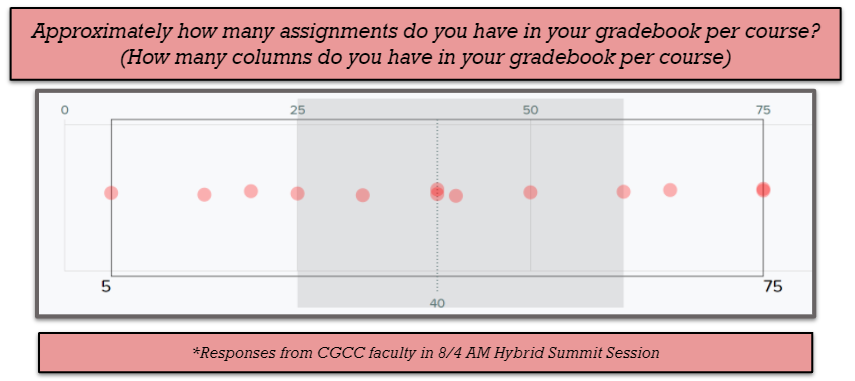

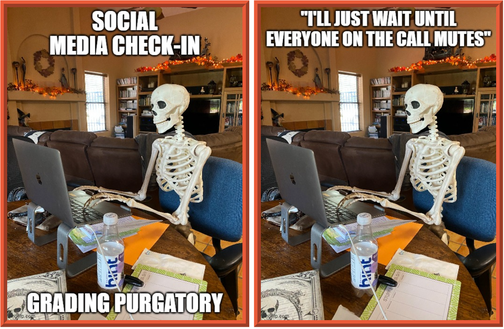





 RSS Feed
RSS Feed
