|
0 Comments
In Part 1, we covered some low-stakes, quick-to-implement active learning strategies - this past week, in Part 2, we looked at some higher-order strategies, aimed at breaking down complex content, and allowing for differentiated instruction.
These strategies can be modified for any teaching modality (in person, asynchronous online, or synchronous online), but we model them in the synchronous online environment with Webex Meetings. The slides include some video links of tried & true sources that will take you through the approaches taken in other teaching modalities (in-person and asynchronous online). In this week's session, we shared several strategies for low- to mid-stakes active learning assignments. These can be modified for any teaching modality (in person, asynchronous online, or synchronous online), but we model a few of them in the synchronous online environment with Webex Meetings.
Active Learning Part 2 is coming up in two weeks, where we will share some higher-stakes, more complex strategies with you.
This afternoon, we'll be facilitating a session on active learning to engage your students with their peers and with the content in meaningful ways. In the meantime, here's a great Faculty Focus article, "Enhancing Student Engagement & Interaction with Online Digital Tools."
Last week, we offered the "Survival Tips for Navigating Live Online" on Monday 1/11 for Faculty Convocation, and again on Wednesday 1/13 as part of CGCC's Week of Accountability offerings. Between the two sessions we had nearly 150 attendees! If you missed both of the LOL sessions, you can still get the info by watching the video in this blog.
This week we had a whole lotta fun reading your Letters to Santa, sharing CTLA Staff Favorites (software, hardware, hi-tech, lo-tech and even a little no-tech). We talked tech, and tech-based teaching and productivity solutions!
This week, The CTLA's own Kali Andrews, Instructional Designer, joined us to share one of her favorite tools - Padlet! Kali shared the basics of setting up Padlet, strategies/activities, two ways to include your live Padlet discussion wall within Canvas, and her thoughts on free (Padlet Basic) vs. paid (Padlet pro).
This week, two of our faculty members graciously volunteered to share their favorite webconferencing platforms for teaching: Webex Teams (Fanny Silvestri) and Zoom (Marie Huntsinger).
This week we looked at recommended practices when creating presentation slides, AND gave three awesome resource sites for you to find ready-made slide templates! There are basic slide decks, slide decks for games, hyperdoc slide decks - you name it, you'll be able to find it!
This week we were joined by guest presenter Chris Reider, who shared his use of FlipGrid within the Canvas LMS for his classes. Watch the 47-minute video below to find out why Flipgrid is such a favorite for Chris, how he uses it with his students, and how to directly integrate Flipgrid into Canvas.
This week we followed up on last week's Webex Breakout Sessions by investigating activities and strategies (with a heavy emphasis on the use of Google Jamboard) for small groups in Webex! This 33-minute video contains ideas and resources so that you and your students can get the most out of Breakout Sessions.
This week in LOL, we collectively made our first foray into Webex Breakout Sessions! As this feature has only been "live" for Maricopa Webex Meetings for about 2 weeks, there are still some questions we may not immediately have the answers to - but if you do have questions after watching the video, be sure to use the "LOL Suggestion Box" form to let us know, and we'll try to find the answer(s).
This week we had our first official LOL Guest Presenters! Dr. Scott Adamson and Dr. April Ström joined us this week to share their course redesign for the unexpected move from face-to-face math classes to the Asynchronous Online Environment (AOE).
This week was our first ever "LOL... Some Good News Edition." We had live guests AND good news shared via email, conversation about tools, student engagement, instructor presence, creative workspace hacks, and more!
The topic for this week's LOL session was "Keeping Students Engaged & Accountable." We had a conversation about student engagement and accountability, and demo'ed Pear Deck, an interactive slide presentation tool. Pear Deck has both a free and premium version,
and currently has a 90-day Premium trial available to educators! Jen researched and gathered lots of resources to share with everyone, and shared the Top 3 Tips that she discovered. Watch the recording to discover 3 Tips for Survival this semester!
Here’s a sample of the kind of tech demo you’ll be seeing this year - as a follow-up to last week's Tech Tuesday on Animoto 3, we’ve recorded a how-to video (in LOL, we’ll present these live, but we will record the presentation so that it remains available for you to access at any time).
CGCC faculty spoke, and we listened! By going through all of your feedback from this Summer’s ten Base Camp sessions, we learned that many of you want to know more about teaching online – in particular, teaching Live Online. So we’re cooking up a new weekly series to meet your needs:
|
Categories
All
Author
Awesome people who want to help you do awesome stuff in the classroom! Join the conversation here or in our Facebook Group: CGCC Center for Teaching, Learning, and Assessment Archives
October 2023
|
TOPICS |
SUPPORT HoursMonday - Thursday
8am - 4pm Friday - Out for Summer |
|
© Chandler-Gilbert Community College, 2024.

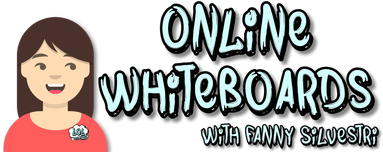
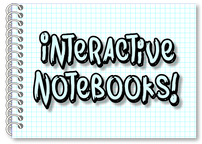
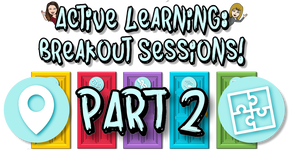


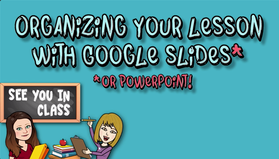
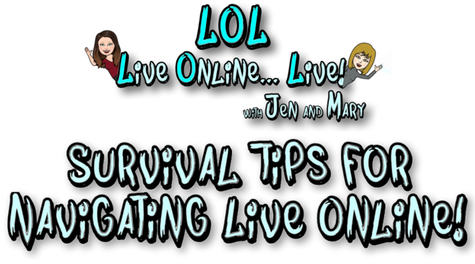
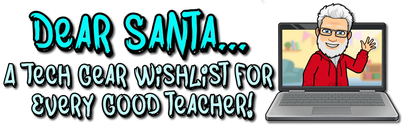
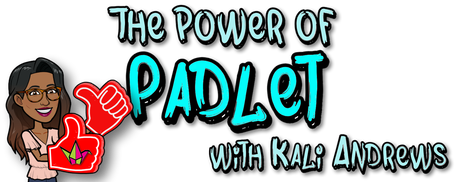
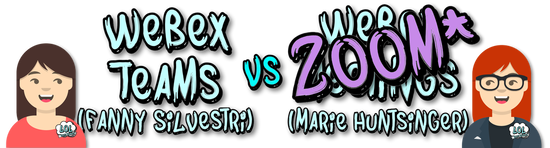
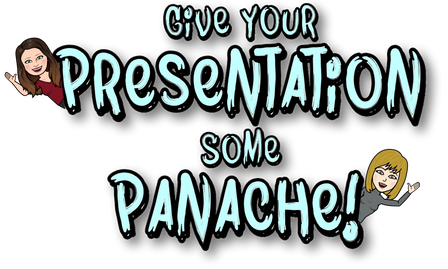
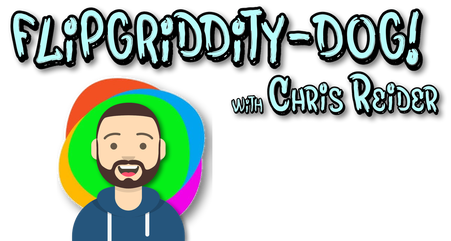
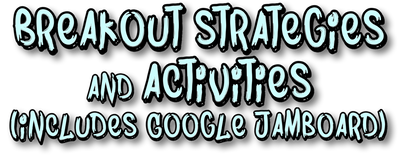




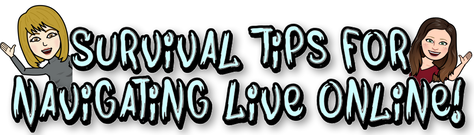
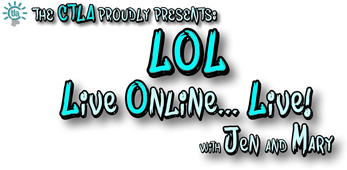


 RSS Feed
RSS Feed
