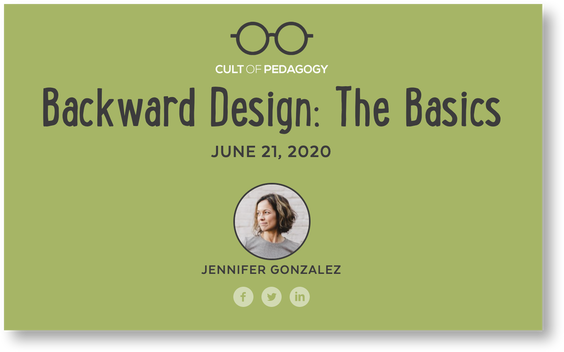Insights on Backward Design from Cult of Pedagogy
|
The Cult of Pedagogy website contains a wealth of teaching resources on instruction, classroom management, and educational technology! If you aren't familiar with the notion of backward design, you may find this blog post useful (click on the image for the full article).
I particularly liked the "Questions About Your Lessons" (listed below), to help you reflect upon and improve your lessons. |
SOME QUESTIONS ABOUT YOUR LESSONS from Cult of Pedagogy:
- What exactly do your standards require? Do they ask students to memorize and identify facts, or do they ask them to describe, explain, analyze, or create? (It’s probably the latter.)
- If it’s the latter, how closely do your assessments measure those standards? Do they actually require students to do the describing, explaining, analyzing, or creating (which would likely require them to write, present, or create some product), or do they merely ask them to recognize when someone else does it in the form of an answer on a multiple-choice test?
- Do you need to adjust your assessments so they more closely align with the standards?
- If you do, the next step is to rework the lessons that lead up to that assessment. Does every lesson contribute to student success on that assessment? Could some of your lessons be omitted because they don’t connect directly to the assessment? Are you missing anything? For example, if your assessment requires students to write in academic language and support their ideas with evidence, you should include some lessons that give students practice with that kind of writing.
- Finally, will the assessment be weighted heavily in your gradebook? (It should be.) The lessons and activities leading up to the final assessment are there to give students exposure to the knowledge and practice with the skills necessary to perform on that final assessment; ideally, they should receive no grades at all on those activities. If you absolutely must assign some points, be sure the final assessment is worth a heck of a lot more than those smaller tasks.