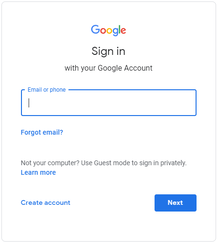G Suite for education
As an employee of Maricopa Community Colleges, you have access to the Google suite of tools designed to empower educators and students as they learn and innovate together. The CTLA is here to help you learn how to use the G Suite tools in creative ways to maximize efficiency, collaboration, and student engagement.
Helpful Tip: If you come across a Google Sign in page, like the one below, just type in your [email protected] (Where your MEID is actually your MEID) to be taken to Maricopa's email sign on.
New to google mail?
|
You (and your students) need only log into your Maricopa email account from any device with internet availability to make use of tools like
G-Suite has a checklist to help you get started! Complete the G Suite checklist for new users. Google Chrome is one of the preferred browsers for Canvas, and you can sign in to the browser to access all your saved bookmarks wherever you sign in.
|
Switching from Microsoft?
Check out these guides to help you make the switch!
If you still want to use Microsoft, please visit the district's my.maricopa.edu/help/microsoft-365 to get a free copy and get support. You will need to use your [email protected] for that download.
Google Drive & Google docs overview
Below is a very brief introduction to Google Drive focusing on how to access it and what