|
Efficient Grading Strategies Your efficient grading and feedback let students know what they are doing well and possibly where to improve for the next assignment. The feedback you provide can be written or verbal. While there are benefits to both, you can often make oral comments faster than in writing. In addition, verbal comments convey your tone and intent and feel more personal. In giving both written and verbal feedback, using the sandwich method increases the chance of students digesting all of your comments. Sandwich the areas to improve or corrections between the praise or suggestions. Your clear and immediate feedback will improve student satisfaction, progress, and retention. Efficient grading lets students know you care about their work and overall progress. You will also have more time to be innovative, prepared, and possibly more rested by using grading strategies! Strategies and examples you can modify to fit the needs of your course! Due Dates Stick to your deadlines and do not accept late work. This helps students manage their time and keeps the class to keeps moving forward. If you do give an 8-hour or 24-hour grace period to turn in work, you can get into your grading groove after all of the work is submitted. Grading Groove Set aside a good amount of time just to grade. Block out your grading time in your calendar. You can find your groove when you are able to focus your attention on the objectives and standards, thus you will be more efficient. Grading will be easier and faster. Build Rubrics Rubrics are one of the most efficient ways to cut grading time by clearly articulating and outlining assignment expectations. For students, good rubrics aid in assignment clarity and grading transparency. A well-designed rubric can be used again and again. For example, if you use the typical discussion board format, design a rubric for an initial discussion post with 2 peer responses and use the same rubric for all discussion posts with that type of format. Rubric examples can be found in Creative Commons Comment Bank Create a comment bank document with your basic points about content, citation, and/or grammar. You do not have to rethink or rewrite basic suggestions or comments for every assignment. You can also start with basic comments, and then add individualized ones. Auto Grade Canvas can auto-grade quizzes and surveys. Multiple Choice Quizzes in Canvas allow you to give students feedback in the answer comments fields. You can also use Speedgrader Comment to leave text, video, or audio feedback in the Assignment Comments. Play Games Students earn points for participating in games in the classroom, and faculty are not grading this assignment. Kahoot! is a gamified classroom tool that makes assessment fun and competitive. You can develop your own or duplicate and edit Kahoots created by other teachers. Jeopardy templates can help students prepare for a test, review, or introduce new concepts.
1 Comment
1/5/2023 01:15:20 am
thansk for share about EFFICIENT GRADING STRATEGIES
Reply
Your comment will be posted after it is approved.
Leave a Reply. |
Categories
All
Author
Awesome people who want to help you do awesome stuff in the classroom! Join the conversation here or in our Facebook Group: CGCC Center for Teaching, Learning, and Assessment Archives
October 2023
|
TOPICS |
SUPPORT HoursMonday - Thursday
8am - 4pm Friday - Out for Summer |
|
© Chandler-Gilbert Community College, 2024.


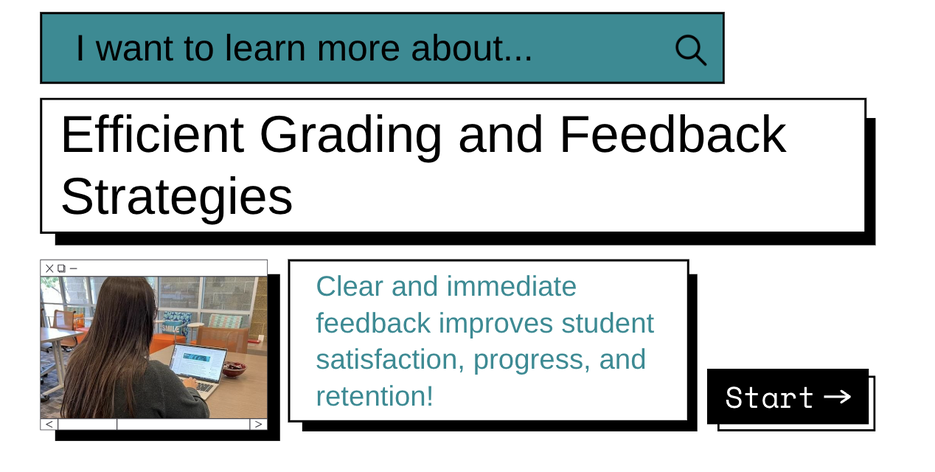
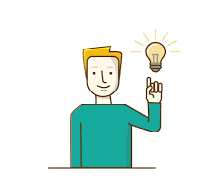

 RSS Feed
RSS Feed
