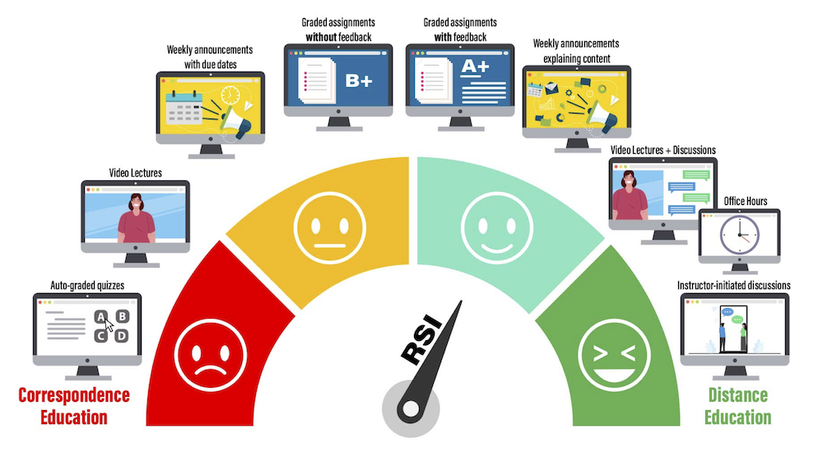Regular & Substantive Interaction
|
Distance Education Definition Clarification
Although the US Department of Education (US DOE) recently provided updated clarity to the definition of “Distance Education,” there is still confusion around how distance education is evaluated depending on the regulatory purpose or institution. However, it seems clear that the use of regular and substantive interaction (RSI) will provide the appropriate foundation for distance education regardless of the regulatory review. CGCC’s online courses fall under the definition of “Distance Education” and without regular and substantive interaction (RSI) would be classified as Correspondence Courses which are not an accredited format at CGCC, nor are eligible for financial aid. The Definition Distance education means education that uses one or more of the technologies listed in paragraphs (1) through (4) of this definition to deliver instruction to students who are separated from the instructor and to support regular and substantive interaction between the students and the instructor, either synchronously or asynchronously. The technologies may include --
The Clarification Until now, the US DOE provided no clarification for the “regular and substantive interaction…” portion of the definition. The following clarifications from the US DOE went into effect on Jul 2, 2021: Substantive Interaction Substantive interaction is engaging students in teaching, learning, and assessment, consistent with the content under discussion, and includes at least two of the following:
Regular Interaction An institution ensures regular interaction between a student and an instructor or instructors by, prior to the student’s completion of a course or competency:
|
RSI DASHBOARD - VISUAL OF recommended PRACTICES
RSI Dashboard Illustration taken from SUNY Online RSI Webpage
What does Regular and Substantive Interaction look like in Canvas?
**The following information was compiled by members of the CGCC Online Learning Advisory Council.**
NOTE: RSI indicators should be completed in Canvas as it is the institution's official online learning management system. RSI conducted in other 3rd party platforms that would not be accessible by a regulatory official during a review would not meet the requirements.
Assessing or Providing Feedback on a Student's Coursework
Examples of this in Canvas:
- Provide and use grading rubrics for all assignments
- Give detailed criterion and ratings explanations
- OR use freeform comments
- Grade assignments in a timely manner AND provide feedback in one or all of the following:
- Comments box in Speedgrader
- Efficiently personalize them using the Comment Library and adding the student’s name
- Comments box in the grading rubric
- These are available for in the score column for each criterion
- OR use freeform comments
- Provide annotations directly on the student’s submission
- Mark up their document and provide feedback just as you would by hand
- Comments box in Speedgrader
- Discussion boards
- Participate in discussion boards to provide feedback and additional direction during the discussion
- Feedback Announcements
- Post regular announcements providing generalized feedback specific to that course’s students and recapping the module content
- Practice Quiz (formative assessment)
- Design with automated built-in feedback for each question
- Review each student’s submission and provide personalized feedback.
Providing Information or Responding to Questions about the Content of a
Course or Competency
Course or Competency
Examples of this in Canvas:
- Post regular announcements introducing module lesson and assignments
- Be sure to point out any nuances that you want students to pay particular attention to
- Incorporate ways for students to indicate they are reading the announcements, such as using the “like” feature or having them email you with specific information
- Send and respond to content-related emails or Inbox messages from individual students
- Provide the response via email or announcement to all students when appropriate
- Provide a detailed syllabus
- Develop an FAQ section related to YOUR course design, expectations, content, and assessments
- This should complement and provide depth to the information provided in your syllabus
- Use automated feedback for quiz questions to let students immediately know more about correct and incorrect answers
- Incorporate student review of instructor feedback into the interaction and grading structure
- Require the student to review and respond to feedback provided by the instructor on each assignment
- Delivery of content (does not count as direct instruction but does count as regular communication if you do it regularly)
- Post videos, pictures, and audio recordings to supplement content built into the course template
Facilitating a Group Discussion Regarding the Content of a Course or Competency
Examples of this in Canvas:
- Use regular, structured discussion prompts designed to engage students with one another
- Active instructor participation is what qualifies this as interaction in RSI; provide further question prompts to advance the discussion
- Offering regular, scheduled synchronous opportunities for live (virtual) content discussions as a group (Webex)
- Offering regular, scheduled synchronous office hours for individual students (Webex Office Hours)
What is Not Considered Regular and Substantive Interaction
- Assignment of recorded webinars, videos, and reading materials if the course design does not require the students to review the assigned material and then interact with the instructor
- Contact with instructors not related to the course subject matter.
- Adding numeric grades to the course gradebook
- A student submits work/assignments/quizzes that are automatically graded by a learning management system.
- Sending a welcome message during the first week of class and another around mid-semester.
- Encouraging students to participate in an optional, one-time online review session before the final exam.
- Reminding students of the course attendance policy.
- Posting an announcement about an upcoming assignment deadline.
- Providing an open-ended online forum that is not moderated by the instructor.
ADDITIONAL STRATEGIES AND IDEAS
Instructors can use the following strategies and ideas to incorporate regular and substantive interaction:
- Design your course from the ground up to integrate strategic points for instructor interaction.
- Regardless of modality, have a course schedule that includes written assignment due dates, exam dates, readings, and other assignments as relevant. Ensure that there are predictable opportunities for feedback throughout the semester.
- Develop a communication plan to help guide and manage your interactions.
- This can be done in your syllabus by setting expectations for instructor response time, grade turnaround time, student participation, and instructor participation.