|
You all know that I am the biggest advocate ever for free tools, but this week I want to share one of the most-used tools in my arsenal, which did in fact cost me about $30 - TechSmith's SnagIt.
A lot of software companies these days work on a subscription basis, but the $29.99 education price pays for a license, not a periodic subscription fee (you will need to provide proof that you are an educator in order to take advantage of the education pricing). I use SnagIt pretty much on a daily basis, for many tasks:
SNAGIT FEATURES:SNAGIT USES:
For more useful teaching & learning resources, keep an eye on the CTLA blog.
DON'T FORGET - if you have other questions about Teaching, Learning, and/or Assessment, contact the CTLA! To submit a request for assistance: https://ctla.cgc.edu/help.html HAPPY TUESDAY, EVERYONE! Mary
0 Comments
Your comment will be posted after it is approved.
Leave a Reply. |
Categories
All
Author
Awesome people who want to help you do awesome stuff in the classroom! Join the conversation here or in our Facebook Group: CGCC Center for Teaching, Learning, and Assessment Archives
October 2023
|
TOPICS |
SUPPORT HoursMonday - Thursday
8am - 5pm Friday 8am - 4pm |
|
© Chandler-Gilbert Community College, 2020.


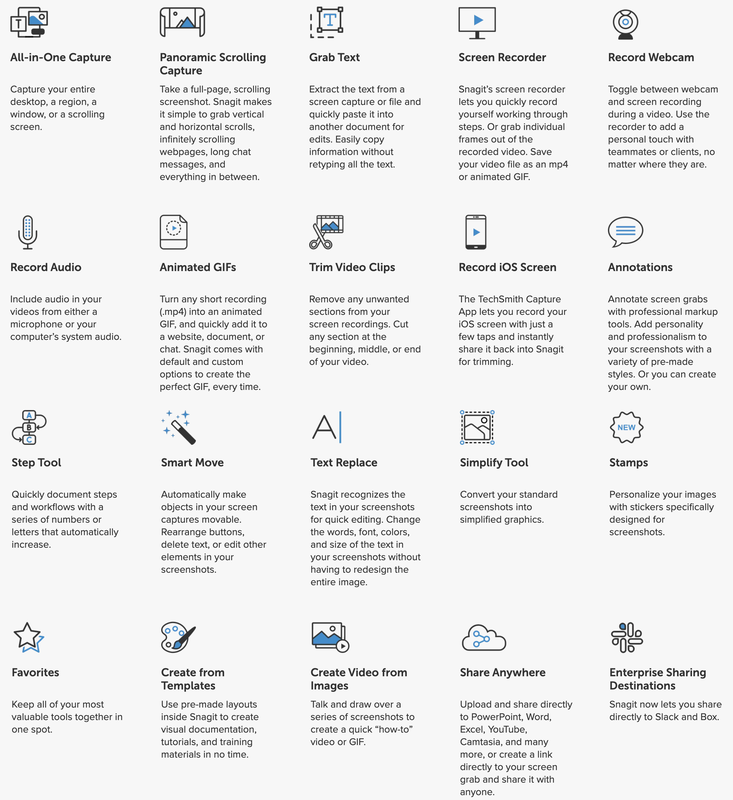

 RSS Feed
RSS Feed
