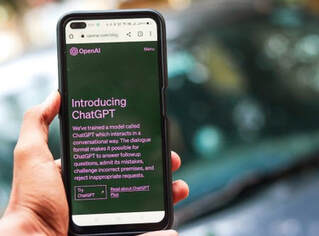 Generative Artificial Intelligence (AI) is a transformative tool. Faculty members across educational institutions are not only recognizing its potential but actively discovering methods to seamlessly integrate generative AI into their teaching methodologies. The following exploration unveils ways faculty members can harness the power of generative AI through enhanced engagement, personalized learning, and the reimagining of traditional instructional paradigms. Faculty can benefit from using generative AI, such as Google Bard, Bing Chat, MagicSchool.ai, or ChatGPT, in their classrooms to enhance the learning experience and engage students in new and exciting ways. Here are some specific ways you can utilize generative AI: Cross-Disciplinary Approach: Incorporate AI discussions in various disciplines, allowing students from different fields to explore AI's relevance and impact on their specific domains. Writing Assistance: Integrate generative AI language models as writing assistants, enabling students to receive real-time feedback on their essays, reports, and assignments for grammar, coherence, and clarity. Language Learning Support: Utilize AI language models to assist students in language learning courses by engaging them in conversational practice, pronunciation exercises, and language comprehension activities. Collaborative Storytelling: Engage students in collaborative storytelling exercises, where they work with generative AI tools to co-create narratives or develop fictional worlds for creative writing classes. Explore Ethics and Bias: Engage students in conversations about AI ethics and biases issues. Examine how AI algorithms can perpetuate biases and discuss ways to mitigate these problems. Art and Music Creation: Introduce AI-generated art and music projects, enabling students to explore the intersection of technology and creative expression. STEM Projects and Data Analysis: Encourage students to apply generative AI for data analysis in science, technology, engineering, and mathematics projects, allowing them to explore large datasets and draw meaningful insights. Remember to provide proper guidance and support to students when using generative AI technologies in the classroom.  Critical Thinking Encouraging critical thinking about AI's potential and limitations is crucial for helping students develop a well-rounded understanding of this rapidly evolving technology. Here are some strategies that faculty can employ to foster critical thinking about AI: Cross-Disciplinary Approach:
Quizzes and Assessments:
Writing Collaborations:
Language Learning with Chatbots:
Storytelling:
Ethics and Bias Exploration:
Art and Music:
STEAM Problem Solving:
By incorporating these strategies, faculty can create a dynamic learning environment that encourages students to question, analyze, and critically evaluate AI's potential and limitations, contributing to their overall understanding of this transformative technology.
0 Comments
Your comment will be posted after it is approved.
Leave a Reply. |
Categories
All
Author
Awesome people who want to help you do awesome stuff in the classroom! Join the conversation here or in our Facebook Group: CGCC Center for Teaching, Learning, and Assessment Archives
October 2023
|
TOPICS |
SUPPORT HoursMonday - Thursday
8am - 4pm Friday - Out for Summer |
|
© Chandler-Gilbert Community College, 2024.


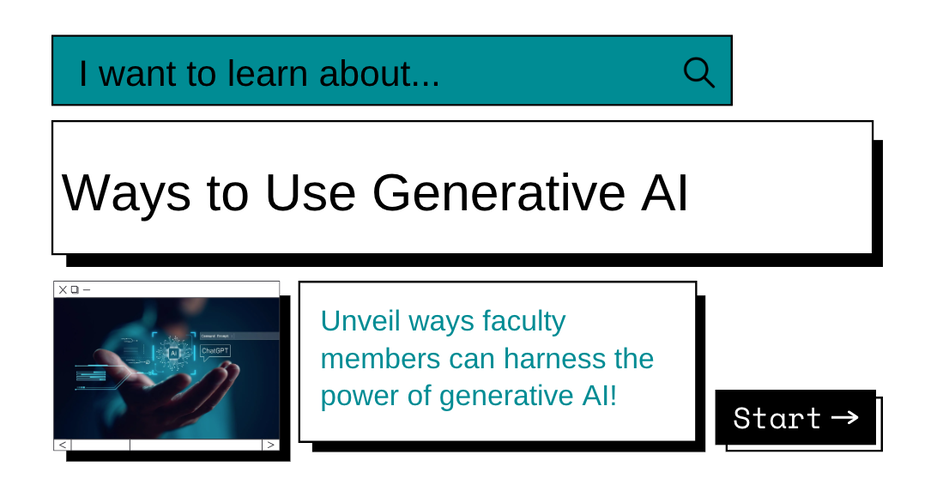


 RSS Feed
RSS Feed
