|
Students also want to know us (faculty and staff). They want confirmation that we live in the same world they do. So let me propose a revolutionary goal - No More Stock Photos! To the generation of heightened visual acuity, stock photos are the elevator music of the visible world. Rather than grab attention, they signal to Gen Zers to ignore. I know easy to say for the guy who teaches photography, but I think almost all of us have access to the tools and skills to share our unique pictures confidently. Furthermore, social media technology has become an integral element of daily life. Social media now influences how people communicate, share information, broadcast events, update people, and create a community. I want to focus on the community-building aspects of using social media in Higher Education. In the Photography Department at CGCC, we have used Instagram (@cgcc_photo) to connect students, faculty, staff, and larger communities. This account was started in 2018, before the COVID-19 pandemic, and thankfully so. This profile became a critical tool to foster community connection with isolated students during stay-at-home orders. Our campus presence came to a grinding halt, but our community flourished on Instagram. When schools embrace mobile technologies, they have the potential to increase educational opportunities for students whose personal circumstances prevent them from pursuing traditional higher education. Higher education institutions can ensure broader access and participation of non-traditional and disadvantaged groups of students by allowing them to interact with and access their education through social media and mobile technologies, which will positively impact equality, diversity, and inclusion within the organization. Dive Into Adobe Express to Edit Mobile Photos
Examples of Using Social Media to Foster Community Between our Students and a Larger Community Share Your Ideas
0 Comments
Your comment will be posted after it is approved.
Leave a Reply. |
Categories
All
Author
Awesome people who want to help you do awesome stuff in the classroom! Join the conversation here or in our Facebook Group: CGCC Center for Teaching, Learning, and Assessment Archives
October 2023
|
TOPICS |
SUPPORT HoursMonday - Thursday
8am - 4pm Friday - Out for Summer |
|
© Chandler-Gilbert Community College, 2024.


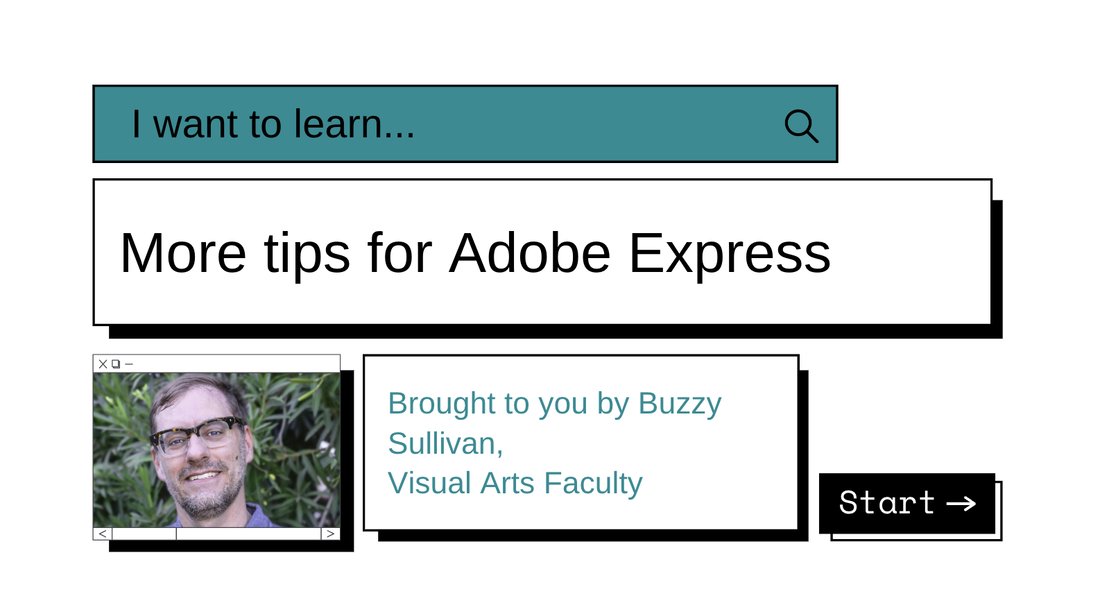


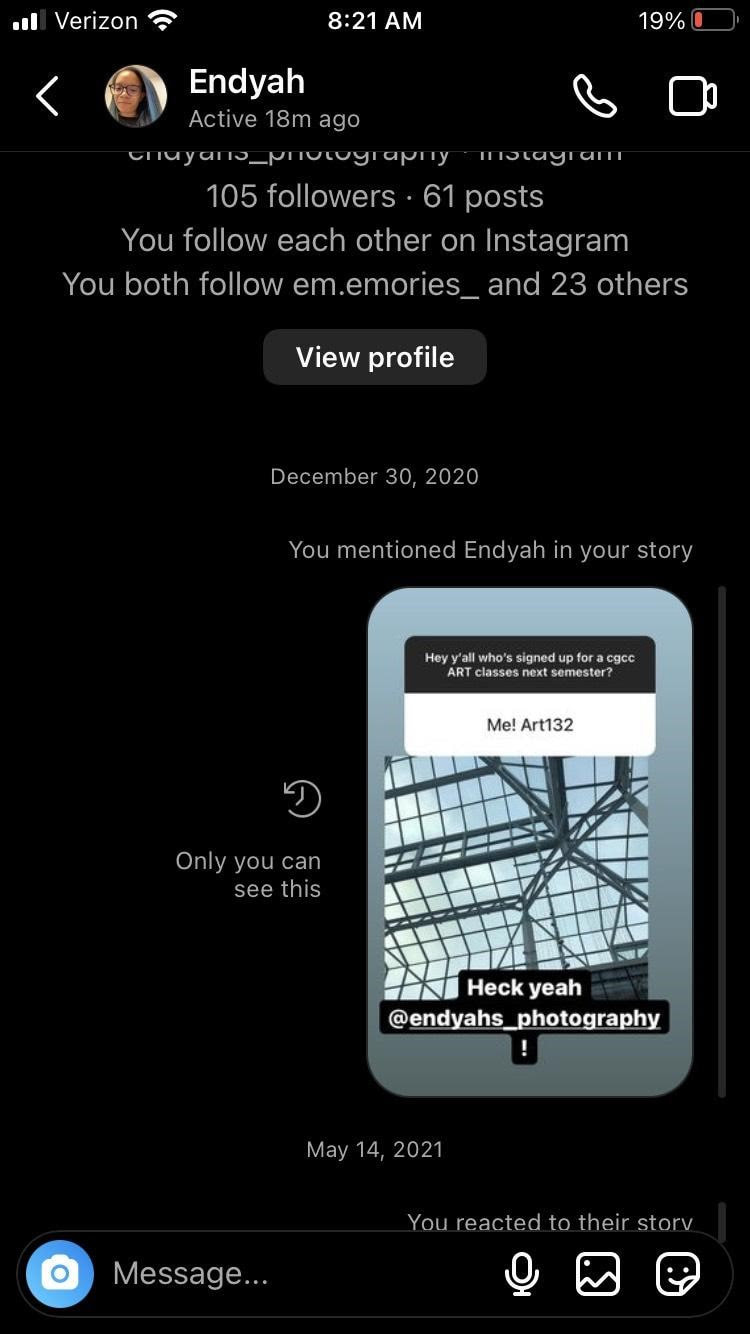
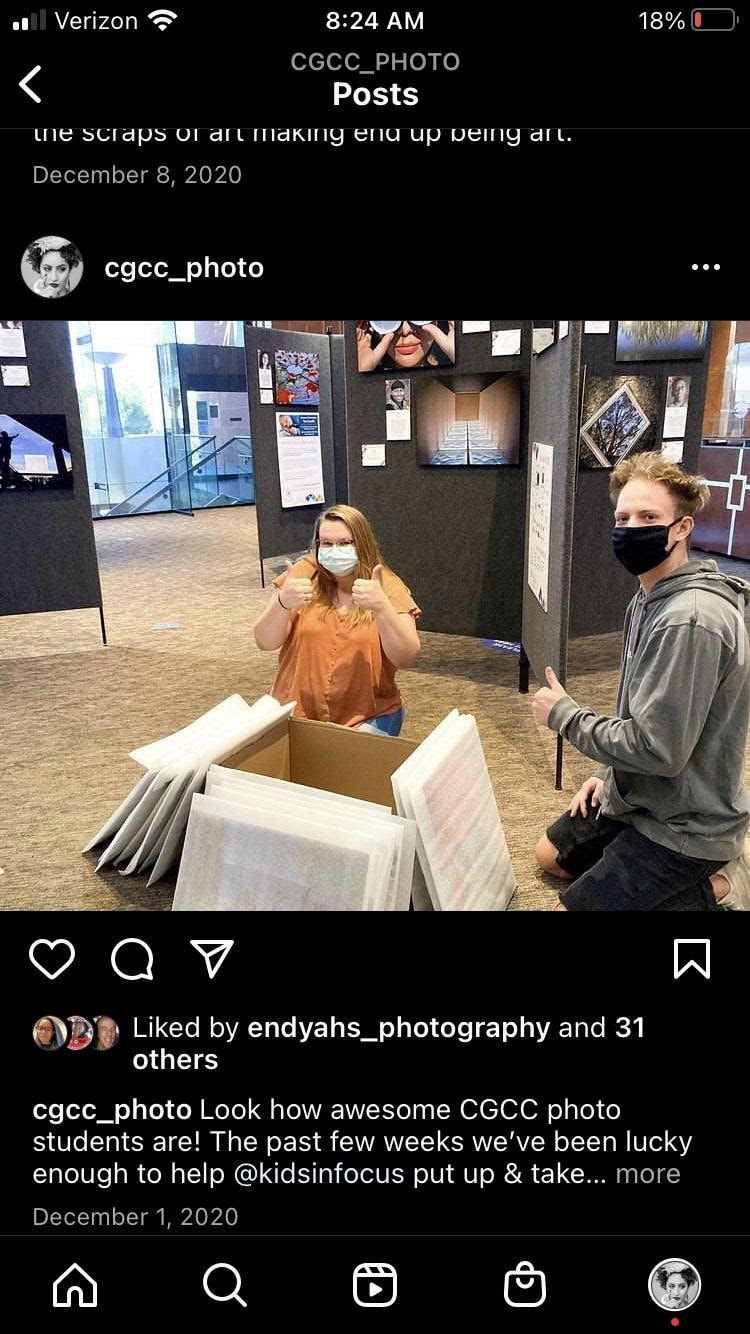
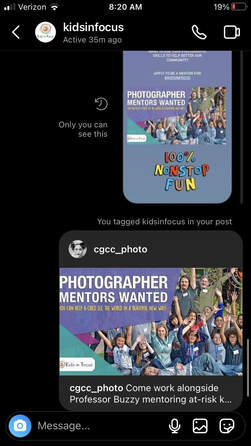
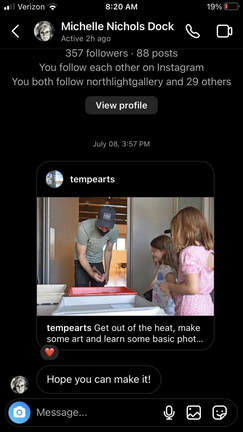
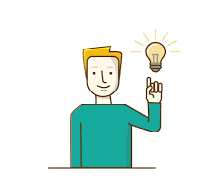

 RSS Feed
RSS Feed
