|
My story This summer I saw a video on sending personalized automated birthday cards to your students. It piqued my interest and I decided to try it out this year. While there are other ways to collect your student information, I started off with a Google form to collect birthdays and a few other pieces of information from this. I plan to send this out in my welcome letter to students for my classes and post in the week 1 getting started materials. Skills/Tools Needed
Give it a Try! The work is front-loaded and you learn a few more tools that can come in handy! Once you get to know Autocrat, I see all kinds of uses for this! You can also set this up for end-of-semester messages to students, some sort of congrats or recognitions, etc.
1 Comment
|
Categories
All
Author
Awesome people who want to help you do awesome stuff in the classroom! Join the conversation here or in our Facebook Group: CGCC Center for Teaching, Learning, and Assessment Archives
October 2023
|
TOPICS |
SUPPORT HoursMonday - Thursday
8am - 4pm Friday - Out for Summer |
|
© Chandler-Gilbert Community College, 2024.


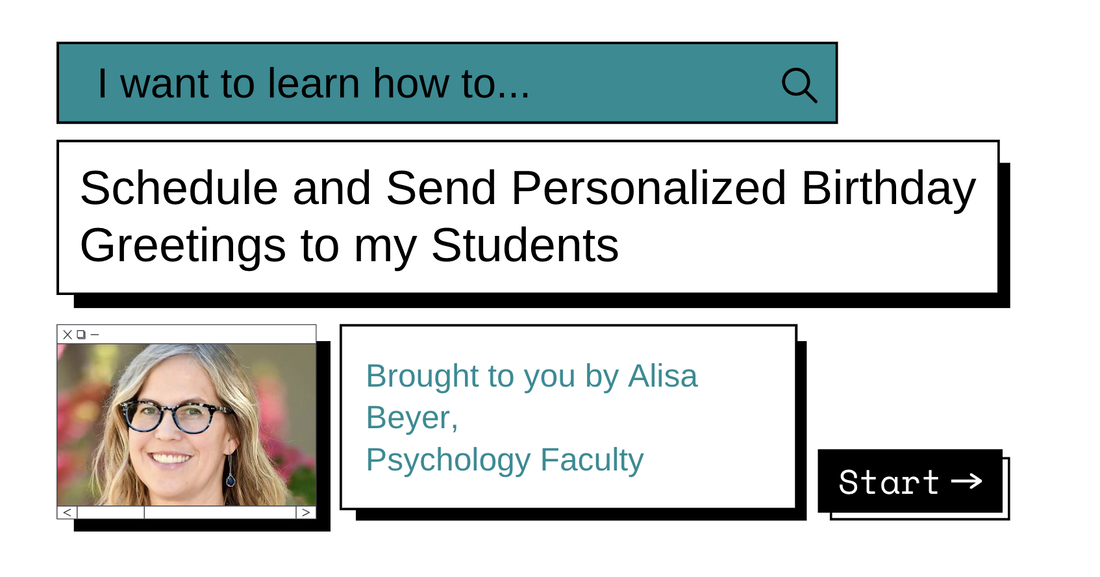

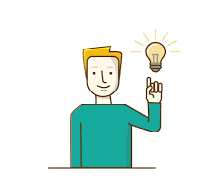

 RSS Feed
RSS Feed
