|
This week is a Base Camp flashback - Sketchnoting! You may recall that, back in Base Camp training, we introduced the concept of "sketchnoting" as part of the Instruction module, but we only touched upon it briefly, and many of our Campers said they'd like to learn more about it. What is Sketchnoting? Sketchnoting is, effectively, a form of visual note-taking. It often (but not always - some sketchnoters stick to text, but employ different fonts and/or colors) consists of a mix of words and images to more rapidly and/or effectively capture the essence of the topic being discussed, or to imprint the concept more solidly for the notetaker. Sketchnoting can be a valuable means to visually convey information to students (not unlike infographics), or for students to demonstrate their own understanding of concepts either individually, or in groups. "[Sketchnotes] are traditional written notes PLUS other elements like different forms of text and headlines, speech marks and other containers, arrows and dividers and of course, icons and drawings. They also make use of different systems to organise content in effective ways and not just moving from top to bottom of the page." - Sketchnote Classroom Blog
Why try Sketchnoting?
How do I Sketchnote?
One of the most popular sketchnote-type videos that I know of is this TEDTalk, "Changing education paradigms," by Sir Ken Robinson:
Here are some sketchnotes from one of my students who was researching the economy of the United Kingdom for her semester project (click the image to enlarge):
DON'T FORGET - if you have other questions about Teaching, Learning, and/or Assessment, contact the CTLA! To submit a request for assistance: https://ctla.cgc.edu/help.html
HAPPY TUESDAY, EVERYONE!
0 Comments
Your comment will be posted after it is approved.
Leave a Reply. |
Categories
All
Author
Awesome people who want to help you do awesome stuff in the classroom! Join the conversation here or in our Facebook Group: CGCC Center for Teaching, Learning, and Assessment Archives
October 2023
|
TOPICS |
SUPPORT HoursMonday - Thursday
8am - 4pm Friday - Out for Summer |
|
© Chandler-Gilbert Community College, 2024.

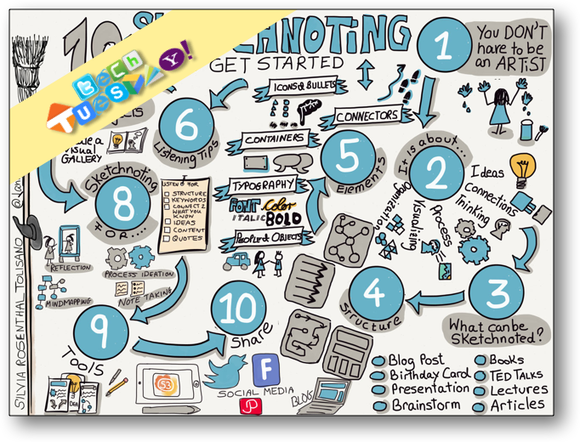
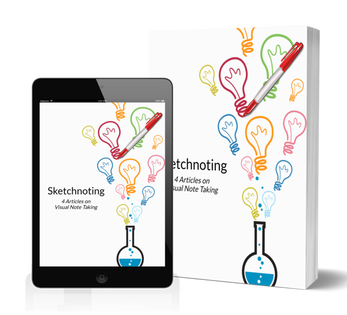

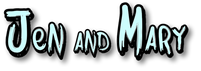

 RSS Feed
RSS Feed
