Grab Their Attention Capture their attention in a different way than you have started the previous class meeting, week, or module. Tell them an interesting story, a great joke, or surprising information about you, the topic, or discipline. You might ask them to engage with each other or you through a game or screencast of their work, and then post their work to a shared whiteboard space such as Jamboard or Explain Everything. Another way to grab their attention is to insert a surprise somewhere in the middle of your lesson or module, such as a photo from the New York Times Learning Network's “What’s Going On in This Picture” or the National Geographic Photo of the Day. The in-person or virtual discussion could allow your students to apply concepts in a different way, and reflect on the visual from a content or current time perspective.
Motivate Them When students believe they can succeed and feel positive about their achievements and potential, their confidence increases, and motivation improves. Clear directions, useful guidance, and consistent formative feedback help students know what is expected and how to make progress. Share tips about how to keep going in your class and finish the semester strong. Reminding your students that you are in their corner and want them to be successful makes a difference.
0 Comments
Your comment will be posted after it is approved.
Leave a Reply. |
Categories
All
Author
Awesome people who want to help you do awesome stuff in the classroom! Join the conversation here or in our Facebook Group: CGCC Center for Teaching, Learning, and Assessment Archives
October 2023
|
TOPICS |
SUPPORT HoursMonday - Thursday
8am - 4pm Friday - Out for Summer |
|
© Chandler-Gilbert Community College, 2024.


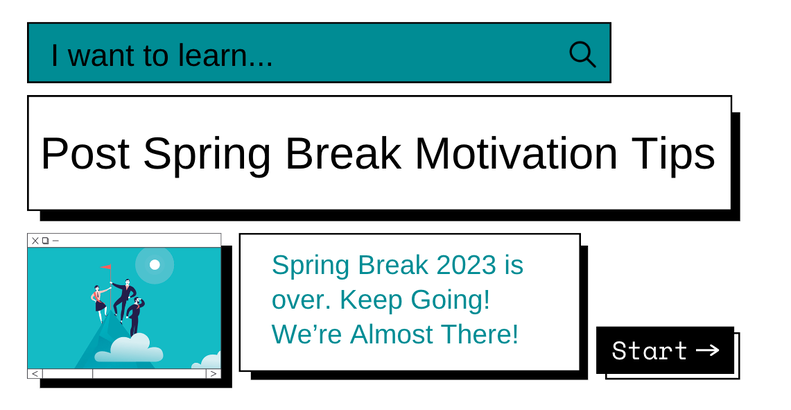






 RSS Feed
RSS Feed
