 Nearpod: The What and The Why When COVID-19 disrupted the educational scene, I prioritized keeping students meaningfully connected with their studies, even in an asynchronous environment. That's when I stumbled upon Nearpod. At its core, Nearpod is a digital platform designed for instructors to craft captivating lessons enriched with multimedia integrations, on-the-spot evaluations, and team-driven tasks. It's an invaluable asset in hybrid classrooms, allowing students to interact with course material in real-time or at their own pace. For my detailed video walk-through of Nearpod's features, click here.  How It Works in a Hybrid Classroom Live Interaction: Kickstart a Nearpod session in class, and students can hop in using a unique code, diving into the lesson live, whether on campus or connecting from afar. On-Demand Learning: For those preferring to work at their pace, Nearpod offers an asynchronous mode, apt for the hybrid learning approach. Swift Feedback Loop: Nearpod offers instant insights into student participation and comprehension, facilitating live debates and shaping subsequent instruction strategies. Highlighting Its Use in “Sociology Through Film” With Nearpod, you can: Benefits and Impact
Nearpod’s Chrome Extension for Google Slides
For premium subscribers, Nearpod’s Chrome Extension revolutionizes Google Slides: Transformation: Elevate your slides into immersive lessons by including interactive components. Live Tweaks: Modify Nearpod lessons live within Google Slides, consolidating the creation process. Efficient Workflow: Juggling between apps becomes history, simplifying the educator's workflow.
0 Comments
Your comment will be posted after it is approved.
Leave a Reply. |
Categories
All
Author
Awesome people who want to help you do awesome stuff in the classroom! Join the conversation here or in our Facebook Group: CGCC Center for Teaching, Learning, and Assessment Archives
October 2023
|
TOPICS |
SUPPORT HoursMonday - Thursday
8am - 4pm Friday - Out for Summer |
|
© Chandler-Gilbert Community College, 2024.


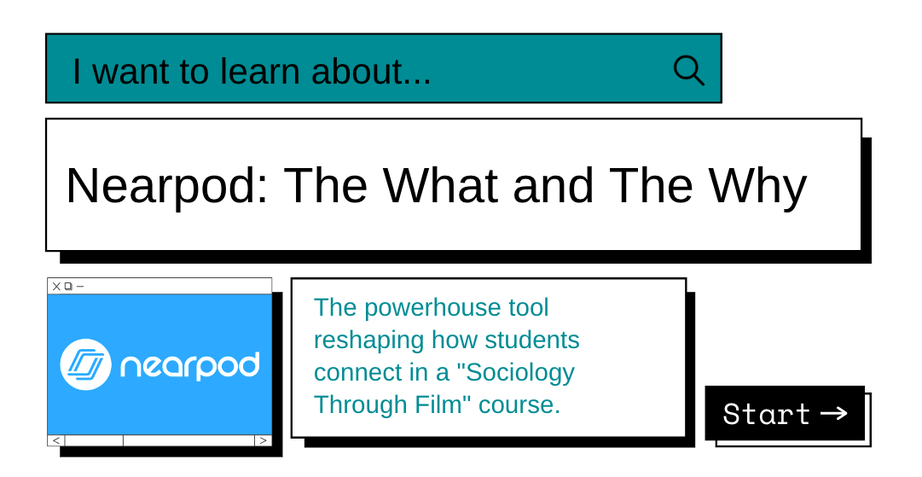

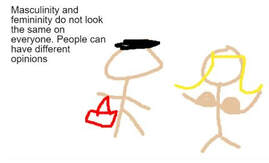

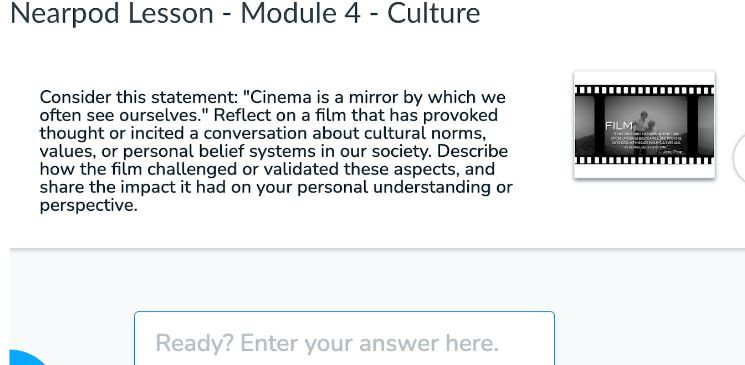
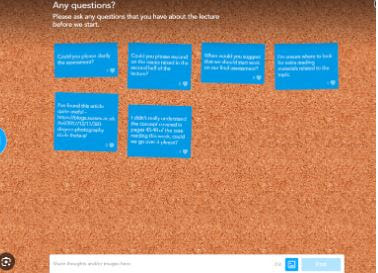
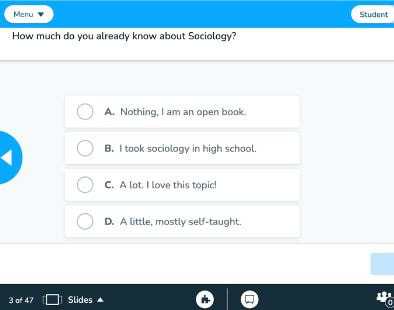

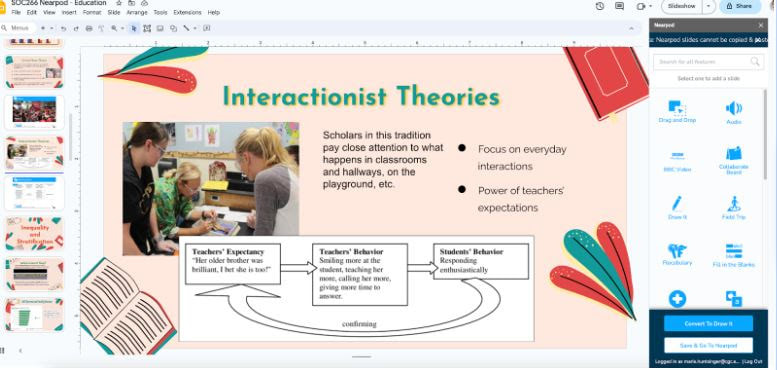

 RSS Feed
RSS Feed
