This week's tool, Spinner Wheel, is similar to Wheel of Names, but has a few features which may accommodate different types of activities (for example, because Spinner Wheel allows multiple wheels - up to 8 - on one screen, I can randomize not only the student who will be called on, but also the question that they will answer):
The user interfaces to create the choice wheels are very similar for both tools, so they are both equally as easy to use. I shared a video demo for Wheel of Names (above); now here is a 3-minute demo for Spinner Wheel:
DON'T FORGET - if you have other questions about Teaching, Learning, and/or Assessment, contact the CTLA! To submit a request for assistance: https://ctla.cgc.edu/help.html HAPPY TUESDAY, EVERYONE! Mary
1 Comment
3/18/2023 08:51:18 am
Love the article! The side-by-side comparison is super useful as well. Thanks a lot.
Reply
Your comment will be posted after it is approved.
Leave a Reply. |
Categories
All
Author
Awesome people who want to help you do awesome stuff in the classroom! Join the conversation here or in our Facebook Group: CGCC Center for Teaching, Learning, and Assessment Archives
October 2023
|
TOPICS |
SUPPORT HoursMonday - Thursday
8am - 4pm Friday - Out for Summer |
|
© Chandler-Gilbert Community College, 2024.


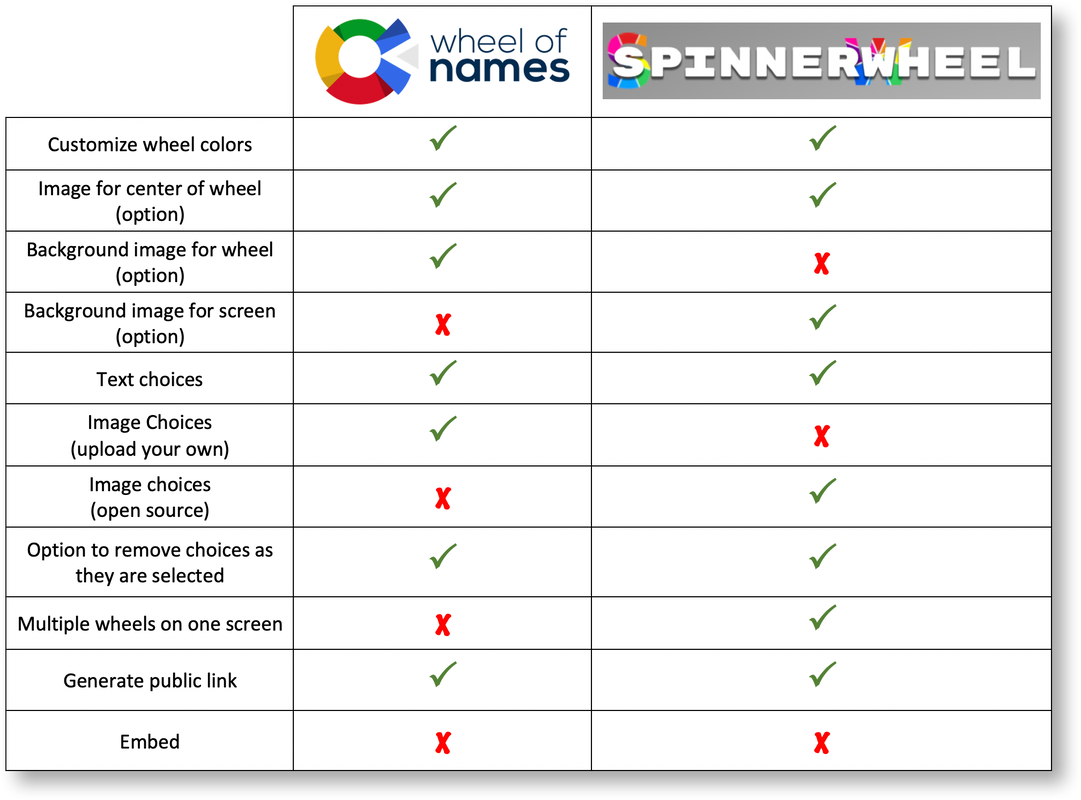

 RSS Feed
RSS Feed
