Pros:
Cons:
Since everyone’s writing is different, there is no tool or program to write in our voice or from our experience and perspective. Grammarly is a flexible tech tool that can we can use to correct and craft our best work. Others can help us share and expand our unique writing voice. Fortunately, our CGCC students have teachers, peers, and in-person as well as virtual tutors to help them polish their writing.
 Share Your Ideas Special thanks to Lesley for sharing the Grammarly Tech Tool in December 2022 and to Shannon Lujan, our Learning Center Program Coordinator for sending out virtual and in-person tutoring information and more. For upcoming Tech Tuesdays, we will be calling on you to share your experience and examples. If you cannot wait to share, please contact us at [email protected] and [email protected] so we can follow up with you asap. Your Faculty Liaisons, Jen & Vanessa
0 Comments
Your comment will be posted after it is approved.
Leave a Reply. |
Categories
All
Author
Awesome people who want to help you do awesome stuff in the classroom! Join the conversation here or in our Facebook Group: CGCC Center for Teaching, Learning, and Assessment Archives
October 2023
|
TOPICS |
SUPPORT HoursMonday - Thursday
8am - 4pm Friday - Out for Summer |
|
© Chandler-Gilbert Community College, 2024.


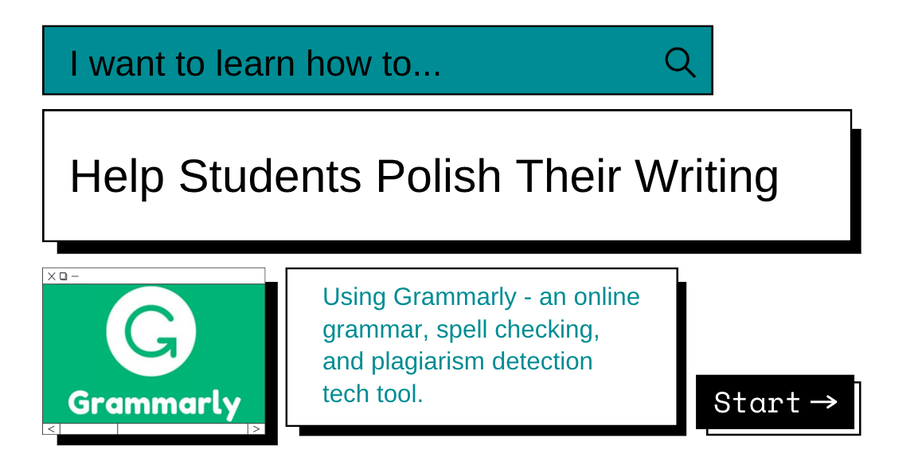





 RSS Feed
RSS Feed
