 Students learn best when they are able to engage with material using multiple senses and interaction. As we continue to grow courses into different modalities it is often hard to keep students engaged as active learners in online or hybrid lectures. In my classes, I noticed that videos alone can result in students multitasking or passively listening as they watch. When looking for ways of keeping learning interactive, especially for hands-on learners, I began exploring Genial.ly, a presentation software that allows students to move, manipulate, and interact with online or hybrid lectures. What I love most about Genial.ly is its versatility. It is easy to use and build while allowing the dynamics and flexibility as if I were building a full website using code. The features are diverse and allow for the creation of digital labs, assignments with built in examples, or lessons with “check your knowledge” quizzes to help students who are asynchronous hybrid or online get instant feedback. - Cassidy Adlof, Biology Faculty What Exactly Is Genial.ly? Genial.ly is an interactive image creator that allows for creating diagrams, presentations, infographics, and gamified content. These images can be downloaded as micro-websites for offline use or embedded directly into Canvas or other learning tools such as Nearpod. Most features and tools are free, with purchasable options to gain access to additional templates. The free options are usable by educators and students, allowing them to be incorporated into assignments. What Can Genial.ly Be Used For?
Benefits & Impacts
Other Benefits
New in Genially | May 23 | Video
0 Comments
Your comment will be posted after it is approved.
Leave a Reply. |
Categories
All
Author
Awesome people who want to help you do awesome stuff in the classroom! Join the conversation here or in our Facebook Group: CGCC Center for Teaching, Learning, and Assessment Archives
October 2023
|
TOPICS |
SUPPORT HoursMonday - Thursday
8am - 4pm Friday - Out for Summer |
|
© Chandler-Gilbert Community College, 2024.


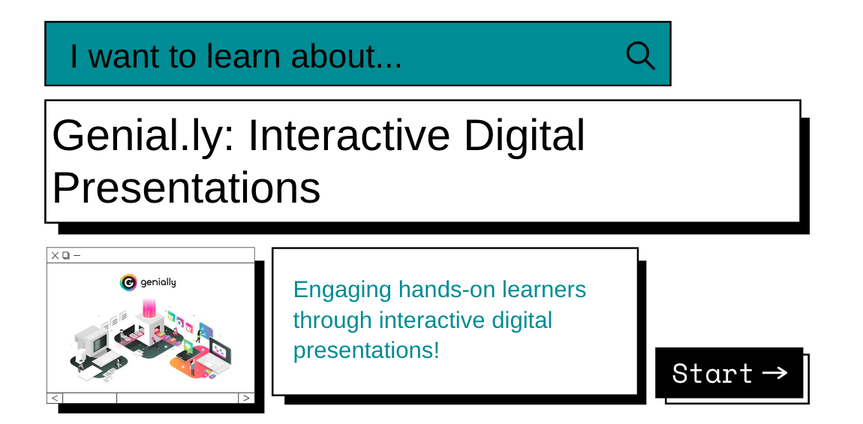

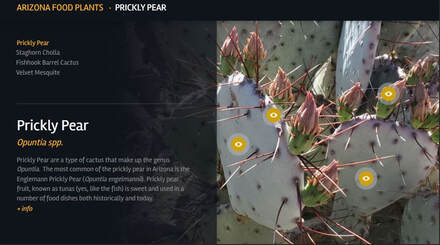
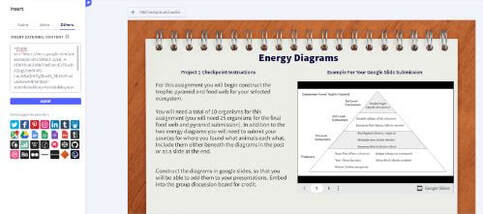

 RSS Feed
RSS Feed
