Remember last year, when I asked why Discussion Boards have become a prime target for internet memes? 2022 update: Nothing has changed on the meme front, except that maybe there are even more than ever before: Discussion Boards have become an integral component of most online courses. Many instructors see them as a Great Equalizer - all students are given equal opportunity to give voice to their thoughts (something that may not happen in the in-person environment, for any number of reasons). And yet, the more online classes a student takes (as so many have had to do over the past two years), the more disgruntled they seem to become with the standard "one post, two replies" model of discussion. Here are some typical responses that I have gotten when I've asked online students for their opinion on the matter:
In response to last year's post, I received feedback from colleagues here at CGCC who report that they have had continued success with discussion boards over the years. What's their secret? It's all about the prompt. For example, one faculty member shared: "Discussion boards are only as good as the prompt/activity the faculty member creates. My online students regularly say in their final reflections that the discussion boards were one of the most helpful activities we did in class, both for deepening their learning of complex concepts and for writing their essays. But as with any tool, they can fall into that rote must-have-discussion-boards-each-week category, where they are assigned, but not given as much thought as needed..."
DON'T FORGET - if you have other questions about Teaching, Learning, and/or Assessment, contact the CTLA! To submit a request for assistance: https://ctla.cgc.edu/help.html
HAPPY TUESDAY, EVERYONE!
0 Comments
Your comment will be posted after it is approved.
Leave a Reply. |
Categories
All
Author
Awesome people who want to help you do awesome stuff in the classroom! Join the conversation here or in our Facebook Group: CGCC Center for Teaching, Learning, and Assessment Archives
October 2023
|
TOPICS |
SUPPORT HoursMonday - Thursday
8am - 5pm Friday 8am - 4pm |
|
© Chandler-Gilbert Community College, 2020.


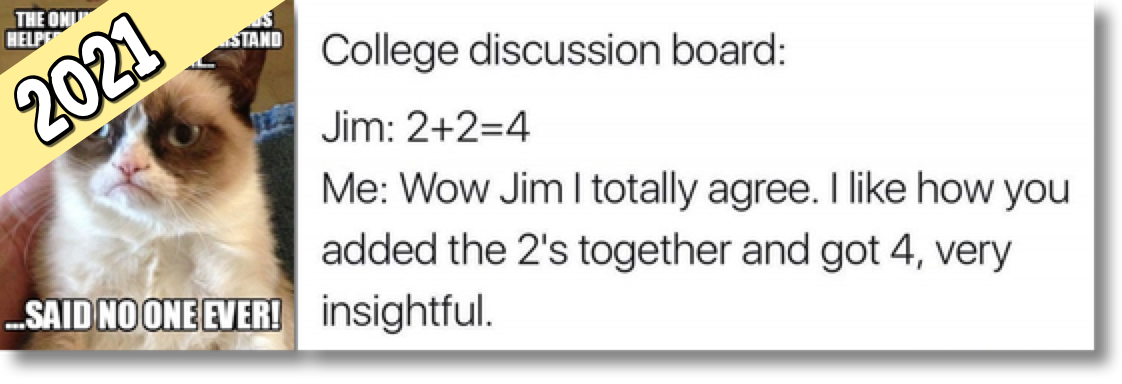

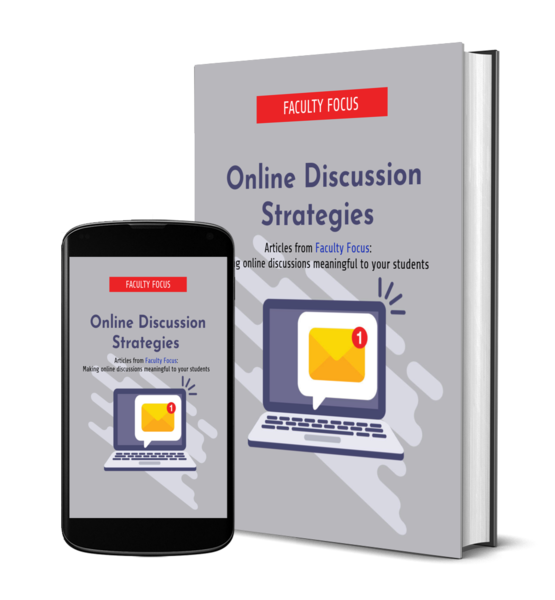
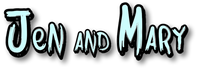

 RSS Feed
RSS Feed
