|
Did you know that you can find pretty much anything about using Canvas in the Canvas Guides? The Canvas Guides will always have the most up-to-date instructions to help you unlock ALL the features of Canvas, and truly make the most of the learning experience for your students.
Here's a little bonus for you - did you know that you can embed interactive ThingLink images like this one (or any other web objects for which you have an embed code) by using the Canvas Rich Content Editor:
Be aware that in the near future, the existing Rich Con tent Editor will be phased out of Canvas, to be replaced by the New Rich Content Editor - but the Canvas Guides already have documentation ready and waiting for you:
WHAT ELSE CAN I EMBED?
You can include almost ANYTHING in Canvas, as long as you have the embed code!
Try finding the answers to any of your Canvas instructional questions via the Canvas guides - it's easy! Furthermore, you can provide your students with instructions on anything they might need to do by sharing Canvas [Student] Guides with them.
And if you have questions or need assistance regarding Teaching, Learning and/or Assessment, your friendly neighborhood CTLA is (as always) happy to help. These days that means remote assistance, but we're still here for you! Don't forget that you can use this link to Submit a Request for Assistance from the CTLA: https://ctla.cgc.edu/help.html HAPPY TUESDAY, EVERYONE!
0 Comments
Your comment will be posted after it is approved.
Leave a Reply. |
Categories
All
Author
Awesome people who want to help you do awesome stuff in the classroom! Join the conversation here or in our Facebook Group: CGCC Center for Teaching, Learning, and Assessment Archives
October 2023
|
TOPICS |
SUPPORT HoursMonday - Thursday
8am - 5pm Friday 8am - 4pm |
|
© Chandler-Gilbert Community College, 2020.


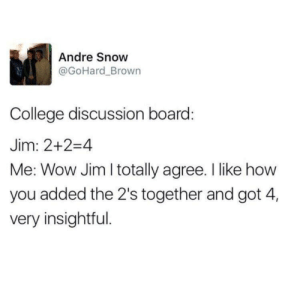
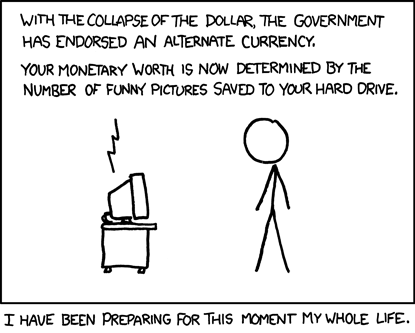

 RSS Feed
RSS Feed
