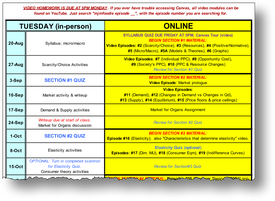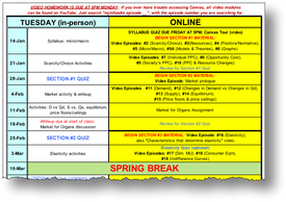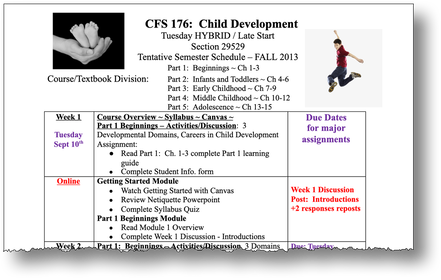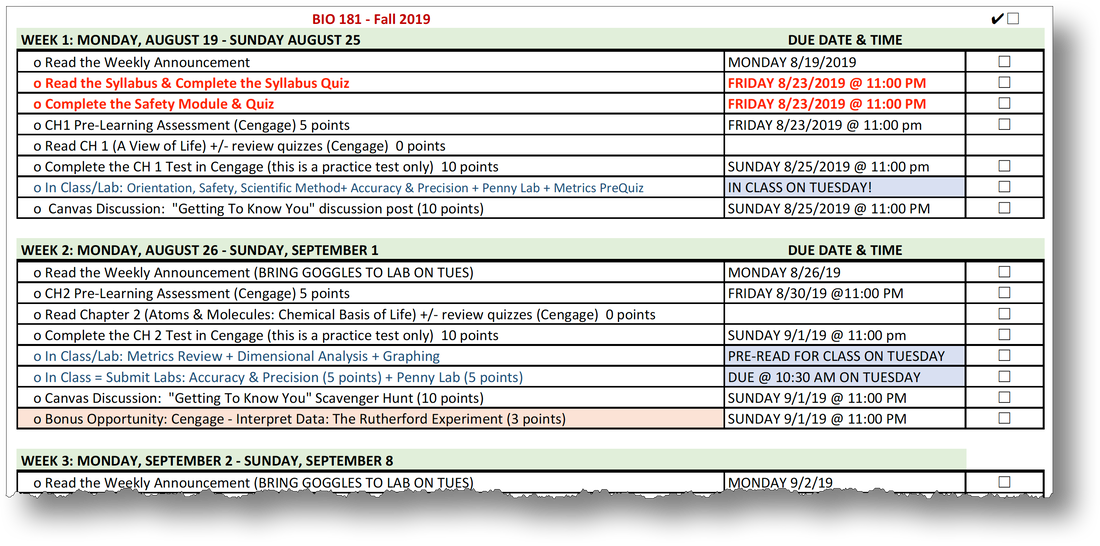You've done your pre-planning - now what?
Now for the hard part - the details!
- How will you communicate the details of your class to students?
- What will the regular routine (weekly tasks, deadlines, etc) look like?
- Which activities will take place online, and which will take place in person?
- How will you bridge the in-person and online components, providing students with a seamless learning experience?
- How will you keep students accountable?
- etc.
Are you a fan of checklists?
Chandler-Gilbert's Online Learning Committee (OLC) spent many months developing a checklist of best practices for online/hybrid courses. This checklist is not a requirement for hybrid courses at this time, but will serve as an excellent guide for course planning & design. We have provided a completed sample to show you that you are likely already doing most of the things on the list.
Below you will find both an editable version, and a PDF version:Completed sample:
Below you will find both an editable version, and a PDF version:Completed sample:
Planning your semester schedule
Any mixed-modality course is going to be more complex to plan for than a single-modality course, but we have some semester schedule templates, as well as examples from fellow faculty members, that you can peruse.
Schedule samples:
|
These two samples (one Fall semester, and one Spring semester) from Principles of Microeconomics were originally created in Excel, then saved as PDF. The primary advantage to laying out the calendar in Excel is that you can use formulas such that all you need to enter is the starting date for the new semester, and the rest of the semester dates will auto-populate! If you want your own copy of the Fall or Spring template for your own courses, scroll down to "Schedule templates.
|
|
This Childhood Development sample is a Google doc, rather than a spreadsheet; this makes it easy to edit, You can see that the schedule has color-coded text so that students can easily distinguish the online components from the in-person components:
CFS176 (Fall2013/Tuesday) |
|
This BIO181 sample, shared by Dr. Kim Patterson, includes a checklist column for students to help them stay on track. The color coding (of both text and table cells) is also great for keeping students organized. Note the clear delineation in the "Due Date & Time" column of the items due online, and the items due in class:
BIO181 (Fall2019) |
Schedule templates:
Want to start your planning with either the Excel or Google Doc templates? Templates have been pre-populated with Fall 2021 and Spring 2022 dates. Use these links to get your own copy:
NOTE: If you use the blank Excel templates, you can repopulate the dates every semester simply by changing the initial start (first day of class) date!