|
Are your students burned out on discussion boards? This afternoon everyone will have a chance to meet the newest member of the CTLA Team, Instructional Designer Kali Andrews! Kali will be sharing a favorite tool of hers AND mine... Padlet! Padlet, originally named "Wallwisher," provides a virtual wall where participants can post not only text comments, but also web links and media. Padlet can be used synchronously OR asynchronously, making it useful for many kinds of activities across multiple teaching modalities. Here are two Padlet resources for you to explore:
For more useful teaching & learning resources, keep an eye on the CTLA blog. DON'T FORGET - if you have other questions about Teaching, Learning, and/or Assessment, contact the CTLA! To submit a request for assistance: https://ctla.cgc.edu/help.html HAPPY TUESDAY, EVERYONE! Mary REMINDER... this week's LOL (Live Online... Live!) session is this afternoon from 2:30-3:30. No registration necessary - just use the bit.ly link below to join the Webex meeting:
What can Padlet do for you and your students? We'll find out today! No registration necessary. Webex link: http://bit.ly/LiveOnlineLive The Webex room will open 15 minutes prior to start time.
0 Comments
Your comment will be posted after it is approved.
Leave a Reply. |
Categories
All
Author
Awesome people who want to help you do awesome stuff in the classroom! Join the conversation here or in our Facebook Group: CGCC Center for Teaching, Learning, and Assessment Archives
October 2023
|
TOPICS |
SUPPORT HoursMonday - Thursday
8am - 5pm Friday 8am - 4pm |
|
© Chandler-Gilbert Community College, 2020.


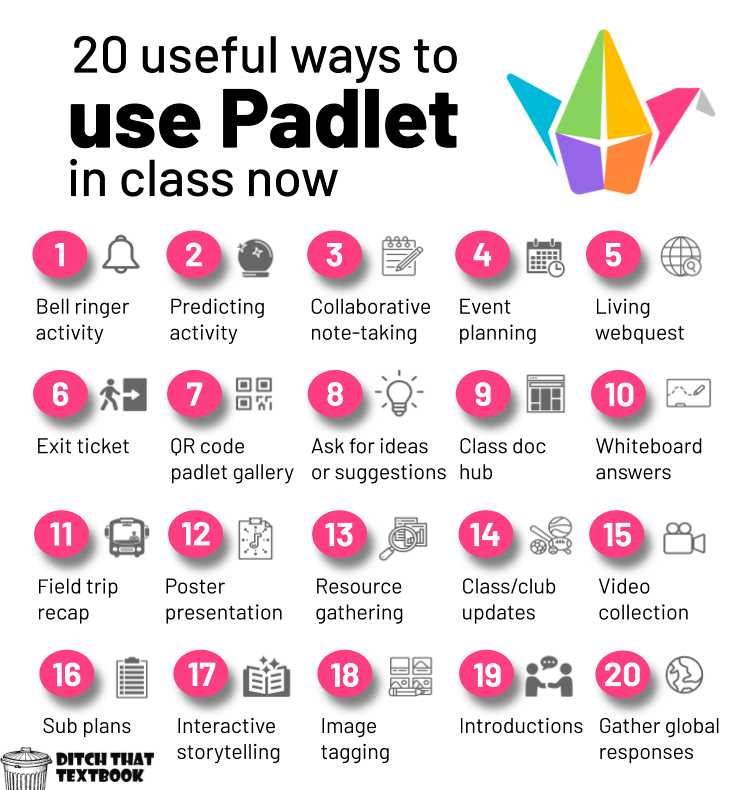

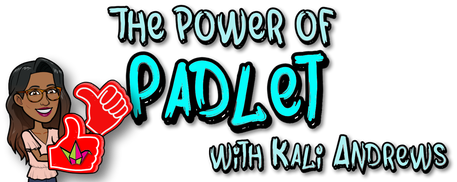

 RSS Feed
RSS Feed
