One of the beautiful things about working here at Chandler-Gilbert is the openness and generosity of colleagues in sharing their knowledge and resources with others, no matter how busy they are. Our friend and colleague, Dr. Alisa Beyer, is a case in point - in addition to teaching, mentoring the Psychology Club, and acting as OER Evangelist (among other roles), she still manages to share hot teaching and technology tips with us! Just this past week, she shared this resource:
Take a look through the strategies and technologies recommended by the Middlebury DLINQ for new ideas and tools for your classes.
Frankly, my personal favorite part of the "Cookbook" is the following passage, because we in the CTLA so often hear this question, and there is no single correct response. But like Middlebury, if you bring us questions, we will try to recommend tools that are free/low cost, easy to use, and compatible with technologies supported by CGCC/Maricopa.
DON'T FORGET - if you have other questions about Teaching, Learning, and/or Assessment, contact the CTLA! To submit a request for assistance: https://ctla.cgc.edu/help.html
HAPPY TUESDAY, EVERYONE!
0 Comments
Your comment will be posted after it is approved.
Leave a Reply. |
Categories
All
Author
Awesome people who want to help you do awesome stuff in the classroom! Join the conversation here or in our Facebook Group: CGCC Center for Teaching, Learning, and Assessment Archives
October 2023
|
TOPICS |
SUPPORT HoursMonday - Thursday
8am - 5pm Friday 8am - 4pm |
|
© Chandler-Gilbert Community College, 2020.


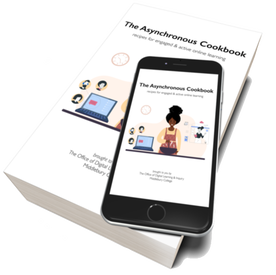
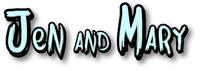

 RSS Feed
RSS Feed
