|
Students are starting to register for Fall 2020 - with all of the current uncertainty, they need YOUR guidance more than ever! What if we need to re-implement social distancing at some point during the Fall? What contingency plans are in place for this course if we once again need to switch over to a fully distance-delivered model? Wouldn’t it be great if we could set their expectations about course structure and content in a more detailed way, so that we could increase their probability for success, and to give students confidence that you have a contingency plan to guide them through the course material, regardless of the circumstance? My long-time friend and Economics colleague, Linda Zehr, turned me on to the notion of having a public information page available for students at the time of registration to better inform them of the particulars of the course modality, structure, materials, etc., to help them choose the classes that will work best for them. When building your page, you need to identify key information that students need in order to determine whether your class will be the right learning environment for them - what information do students want/need in order to self-select into courses that will give them the highest probability of success? In discussions with faculty across many different training workshops, the main components included are quite similar to what you would include in your syllabus or in an introductory module in Canvas, but it gives students an opportunity to consider prior to registering:
But in light of this semester's upheaval, you would certainly want to consider including
Once you have a page created, a link to that page can be included in the course notes: I created course information pages for both of my classes – there are multiple options for web page creation, but I will not list them all here! My recommendation (if you don’t already have a favorite website creation tool of your own) is to use either Google Sites, because it is already part of your G-Suite of tools included with your Maricopa email, or try Weebly, which has a very nice free version for educators (it even includes student accounts, if you want to have students use it for class projects). Here's the strategy for creating your public webpage for students:
HANDY TIP: Shorten the link!
Once you've mastered creating a website with either of these simple tools, you may want to consider using them for student projects!
DON'T FORGET - If you would like assistance with Google Sites or Weebly, or if you have other questions about Teaching, Learning, and/or Assessment, contact the CTLA (ctla@cgc.edu) or submit a request for assistance: https://ctla.cgc.edu/help.html HAPPY TUESDAY, EVERYONE!
2 Comments
7/7/2020 09:14:44 pm
Hi Mary, I created a webpage today for one of my courses. I am adjunct. How do I get the link posted to the class schedule?
Reply
Your comment will be posted after it is approved.
Leave a Reply. |
Categories
All
Author
Awesome people who want to help you do awesome stuff in the classroom! Join the conversation here or in our Facebook Group: CGCC Center for Teaching, Learning, and Assessment Archives
October 2023
|
||||||||||||||||||||||||
TOPICS |
SUPPORT HoursMonday - Thursday
8am - 5pm Friday 8am - 4pm |
|
© Chandler-Gilbert Community College, 2020.


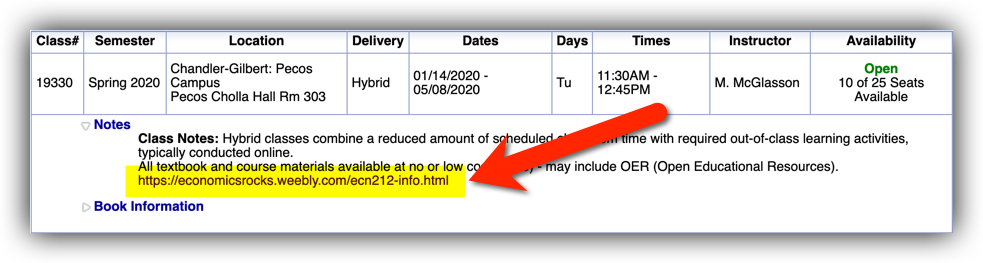


 RSS Feed
RSS Feed
