|
This week's entry is more about coping with the current state of cognitive chaos than it is about technology - but for you tech die-hards, there are definitely some useful resource links, courtesy of the CTLA. 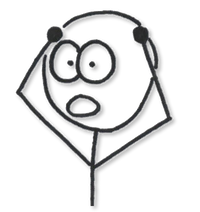 Overwhelmed? Me too. Uncertainty is like that, isn’t it? The not knowing what’s coming, or for how long, or exactly how not only you but everyone around you will cope with it makes planning for even the next 8 weeks seem like a daunting task, and it can be mentally exhausting. For the last week it seems like everyone has ideas on how best to shift teaching to the online environment, and what tools to use, and strategies to follow, but I’ve decided that the road to maintaining my sanity needs to be paved with some fundamentals, and when my sanity’s foundation is solid, I can worry about the add-ons. 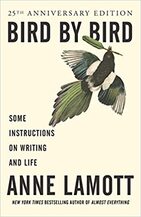 1. You don’t need to have everything finished immediately, but you do need to get started. Sometimes, when a task is just too big to wrap your brain around, it can lead to indecision paralysis! This past week has reminded me strongly of the passage that gave title to Anne Lamott’s book, Bird by Bird : Thirty years ago my older brother, who was ten years old at the time, was trying to get a report on birds written that he’d had three months to write. It was due the next day. We were out at our family cabin in Bolinas, and he was at the kitchen table close to tears, surrounded by binder paper and pencils and unopened books on birds, immobilized by the hugeness of the task ahead. Then my father sat down beside him, put his arm around my brother’s shoulder, and said, ‘Bird by bird, buddy. Just take it bird by bird.’ Perhaps, then, rather than worrying about what on earth you will do to get through the next eight weeks, just ask yourself, “What do I need to do to get through the next ONE week?” Or possibly, “What do I need to do to be ready for the next CLASS?” Bird by bird, buddy. Just take it bird by bird.  2. Know where to get help. You absolutely do not need to have all the answers! You just have to know where to look to FIND the answers, or who to ask to help you find the answers.
3. It doesn’t need to be perfect. The world is a little crazy right now. Cut yourself – and your students – some slack! I’m not saying to give up all your standards, but maybe now is the time to start giving yourself permission to say that good enough is… well, good enough! We’re in survival mode here; just getting yourself and your students across the finish line in 8 weeks may very well be one of the biggest accomplishments of your teaching career. 4. Communicate! Make your students part of the process. I sent a message to all of my students a few days ago telling them what I know (reiterating the message that had gone out to all students from the District) AND what I don’t know (i.e., exactly what the rest of the semester will look like). Guess what? One of my students emailed me today to thank me for reaching out, because he appreciated even that little bit of information I had been able to provide. Colleagues in my division have been reaching out to their students, assessing what resources the students have available, trying to gauge what kinds of adjustments would work best in this move from in-person teaching to remote teaching. As most of you know, there is a certain amount of attrition at this time of the Spring semester at the best of times; by asking the students for their input, you build some buy-in, making them more invested in your class and their part in the learning process. 5. Help set the new normal.
Early on September 11, 2001, one of my sisters called me. “The World Trade Center was attacked by terrorists.” I waited for a beat to hear the punchline of this admittedly poor joke, until I realized that she was serious. Two hours later, I held class. I made adjustments, allowing the television in the classroom to play (silently) in the background for those students who needed to follow the aftermath. Afterwards, a student came up to me and thanked me for continuing with class - she said it allowed her some amount of calm to have a sense of normalcy in the wake of the morning’s events. Yes, you will need to make adjustments to your teaching, as your students will need to do with their learning – but you are also helping to provide them a sense of normalcy and continuity. What you do is important to them, on multiple levels.
2 Comments
Madonna McCoy
3/21/2020 04:48:26 pm
This is very helpful! Thank you for all of the resources and encouragement you provide. :)
Reply
Mary McGlasson
3/21/2020 07:43:34 pm
I'm so glad to hear it!! Plus now I know that at least one person reads the blog...
Reply
Your comment will be posted after it is approved.
Leave a Reply. |
Categories
All
Author
Awesome people who want to help you do awesome stuff in the classroom! Join the conversation here or in our Facebook Group: CGCC Center for Teaching, Learning, and Assessment Archives
October 2023
|
TOPICS |
SUPPORT HoursMonday - Thursday
8am - 5pm Friday 8am - 4pm |
|
© Chandler-Gilbert Community College, 2020.



 RSS Feed
RSS Feed
