Pretty sure it surprises exactly NONE of you that I am a huge fan of infographics!
Informally, I am a fan because I am fundamentally a visual person - I take notes in multiple colors, I draw to create visual explanations, and as Jen and I have often noted, both of us are likely to spend WAY more time on a single presentation slide (is it visually appealing? does it convey the information? too detailed? not detailed enough?...) than we are on less consequential things, like buying new living room furniture. But formally, there is more than enough research out there regarding the Picture Superiority Effect (basically, we retain more information from images than we do from simple text) to convince me that well-crafted visuals enhance student learning.
Infographics are great for instruction, but they are really great for student assignments and projects, as well!
DON'T FORGET - if you have other questions about Teaching, Learning, and/or Assessment, contact the CTLA! To submit a request for assistance: https://ctla.cgc.edu/help.html
HAPPY TUESDAY, EVERYONE! Jen & Mary
0 Comments
Your comment will be posted after it is approved.
Leave a Reply. |
Categories
All
Author
Awesome people who want to help you do awesome stuff in the classroom! Join the conversation here or in our Facebook Group: CGCC Center for Teaching, Learning, and Assessment Archives
October 2023
|
TOPICS |
SUPPORT HoursMonday - Thursday
8am - 5pm Friday 8am - 4pm |
|
© Chandler-Gilbert Community College, 2020.


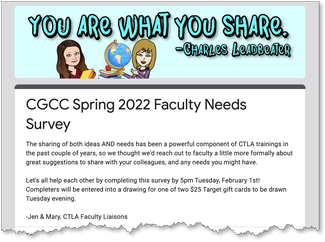
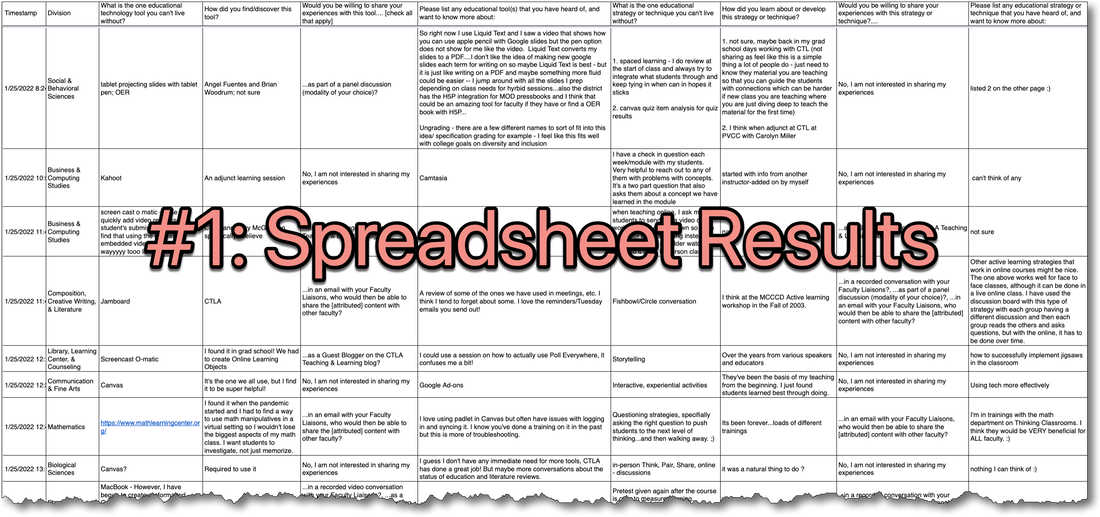
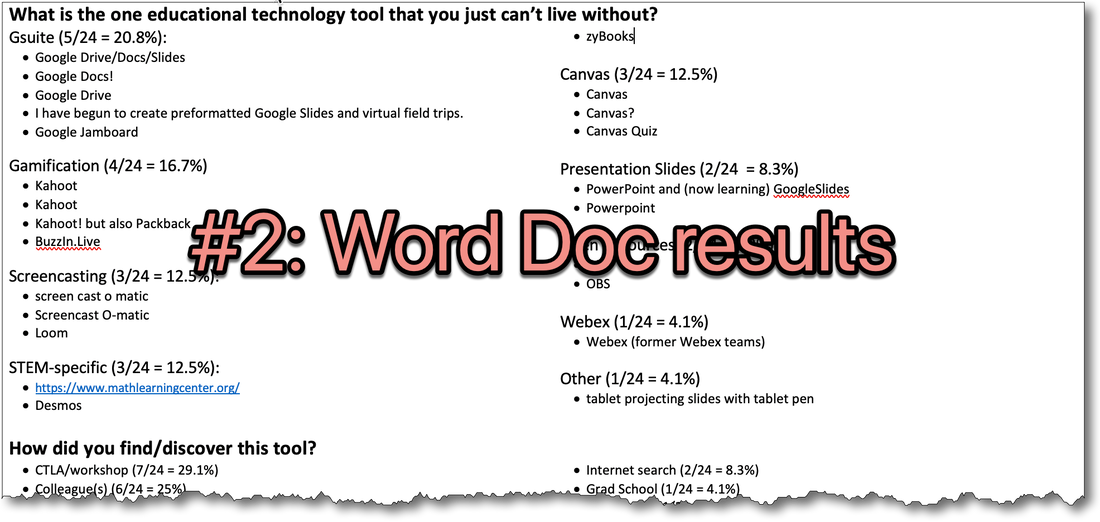
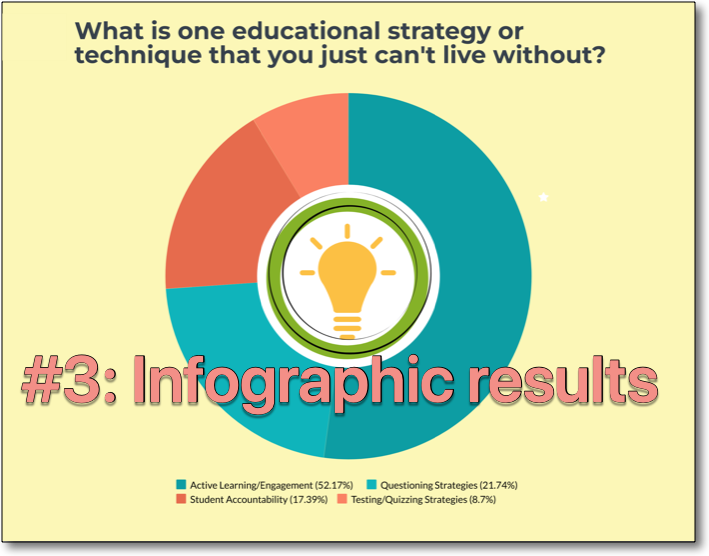


 RSS Feed
RSS Feed
