|
This week I started out with a simple, fun tech tool recommendation for you - but then got carried away... So I have (1) my simple, fun tech tool recommendation, which I found in (2) an article with 6 tech tool recommendations, written by (3) Cult of Pedagogy, which has just published their "Teacher's Guide to Tech 2021." This last resource is not free, but it is interesting and for some of you, it may be worth the $25 price tag. 1. The fun tool, for those of you who haven't seen it before, is Google Lens (lens.google.com)! This app allows you to use the camera on your device to examine an object or image in order to conduct searches. Jennifer Gonzalez, from The Cult of Pedagogy, says
"You ever wish you could Google something you’re looking at, something you don’t know the name of? That’s what Google Lens can do. Just point your smartphone camera at an object, an image, even a plant, and the app can give you information about it. Point it at text in one language and translate it into another. Point it at a math problem and it will help you find a solution. Point it at any text—special ed teachers, this one’s for you—and the app will read it out loud to you. (I just tried it with this paragraph, then took it to a box of pasta and it worked on both.) Augmented reality and machine learning get cooler every year, and this app is not only one of the most fun ways to play around with it, it might also become one of the most useful tools on our phones." I tried it out on my iPhone - here a a few samples:
2. The article that got me interested in Google Lens is a recent post from Cult of Pedagogy, "6 Ed Tech Tools to Try in 2021." The 6 tools listed are:
Read the article to learn more! 3. I know that Cult of Pedagogy is a favorite of my good friend and colleague, Jen Peterson. While I don't visit their site as regularly as she does, I do like to make absolutely sure that I check it out at the beginning of each year, when they publish their annual "Teacher's Guide to Tech." The annual guide contains pedagogical advice, as well as tips for specific tools. In this year's guide, I was particularly taken by some advice that is near and dear to my heart: when considering the adoption of new technology, let instructional need drive the technology, not the other way around! To quote the 2021 Guide, STEP 1 when considering new tech... "Get Clear on the Reason. Before you adopt a new tool, figure out why you want to use it. Some reasons are sound and will lead to success:
Any time you feel things are taking too long or getting too frustrating, ask yourself whether you’re still heading toward meeting those learning goals. If you’re not, it’s time to change course." To Get Your Copy of Teacher's Guide to Tech 2021 Single-User Licenses: If you just want a copy for yourself, you can get a copy at Teachers Pay Teachers or on Teachable ($25). Multi-User Licenses: To get the guide for your team, school, or even district, you can save a lot by getting multi-user licenses (the deepest discounts for these are on Teachable). DON'T FORGET - if you have other questions about Teaching, Learning, and/or Assessment, contact the CTLA! To submit a request for assistance: https://ctla.cgc.edu/help.html HAPPY TUESDAY, EVERYONE! No Live online...Live! today. But we will be back next Tuesday 2/23, 2:30-3:30PM (session room opens 15 minutes prior to start time) for another fun hour of LOL. In Part 1 on 2/9, we covered some lower-stakes activities; in Part 2, we will demonstrate a couple of higher-stakes, more time-intensive strategies. There will be plenty of opportunity for participation, discussion about different strategies, and templates for you to take with you that you can use in your own courses!
No prerequisites to attending this session. No registration necessary. Use this link to join the Webex session: https://bit.ly/LiveOnlineLive The link to the webinar recording will be made available to you weekly - watch your email!
0 Comments
Your comment will be posted after it is approved.
Leave a Reply. |
Categories
All
Author
Awesome people who want to help you do awesome stuff in the classroom! Join the conversation here or in our Facebook Group: CGCC Center for Teaching, Learning, and Assessment Archives
October 2023
|
TOPICS |
SUPPORT HoursMonday - Thursday
8am - 5pm Friday 8am - 4pm |
|
© Chandler-Gilbert Community College, 2020.


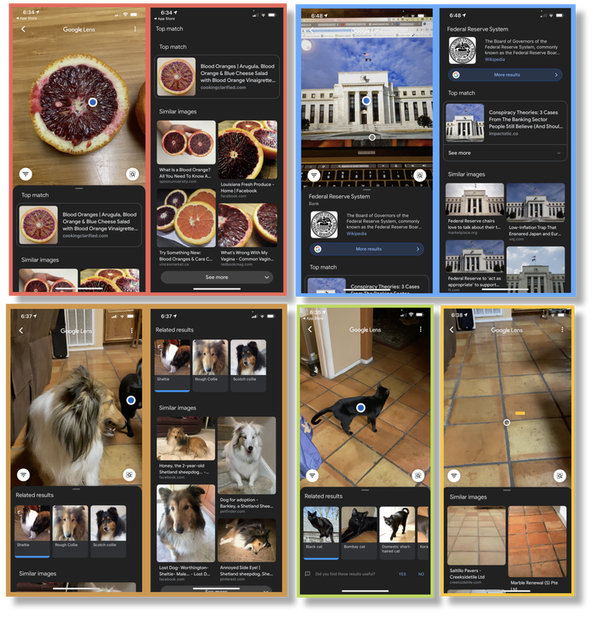
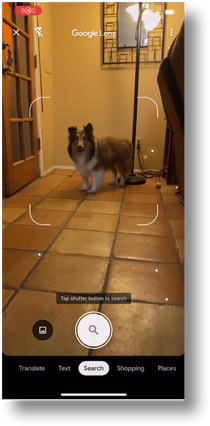
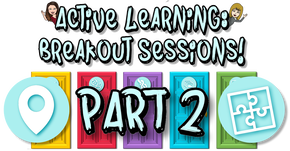

 RSS Feed
RSS Feed
