|
This week, I'm pulling one from the vault - back in Fall 2019, when I first sent this particular Tech Tuesday Teaching Tip, we had no idea how important the capabilities of the G Suite tools would become for us during the pandemic. Want to amp up your Docs, Sheets, or Forms? Try exploring Google Add-ons! I got into a conversation with a colleague about word clouds, which prompted me to share the Wonderful World of Google Add-Ons with you! Now, there are add-ons that are particular to Slides, or to Forms, or to Sheets, but since the way that you get to these resources is the same no matter which tool from the G Suite toolbox you happen to be using, I am going to focus on finding add-ons for Google Docs. Below you see my somewhat uninspiring document – it is a list of the Districtwide course competencies and Student Learning Outcomes for Economics. But let’s say that I would like to get a visual of the key concepts encompassed within these lists… it sounds like an opportunity to create a word cloud! There are certainly any number of word cloud generators out on the web where I could copy and paste the content of this document, and use that online tool to create the visual that I seek; however, Google Docs has an add-on available expressly for this purpose! In fact, I already have it installed in my Google Docs account. DON'T FORGET - if you have other questions about Teaching, Learning, and/or Assessment, contact the CTLA! To submit a request for assistance: https://ctla.cgc.edu/help.html
HAPPY TUESDAY, EVERYONE! Mary
0 Comments
Your comment will be posted after it is approved.
Leave a Reply. |
Categories
All
Author
Awesome people who want to help you do awesome stuff in the classroom! Join the conversation here or in our Facebook Group: CGCC Center for Teaching, Learning, and Assessment Archives
October 2023
|
TOPICS |
SUPPORT HoursMonday - Thursday
8am - 5pm Friday 8am - 4pm |
|
© Chandler-Gilbert Community College, 2020.


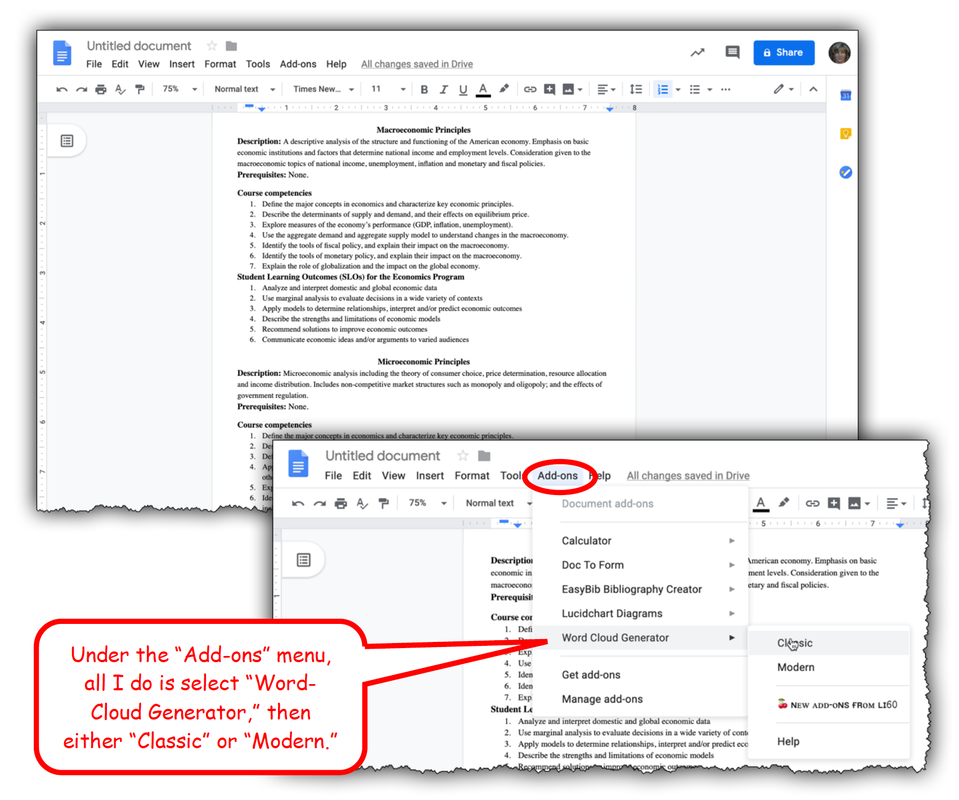
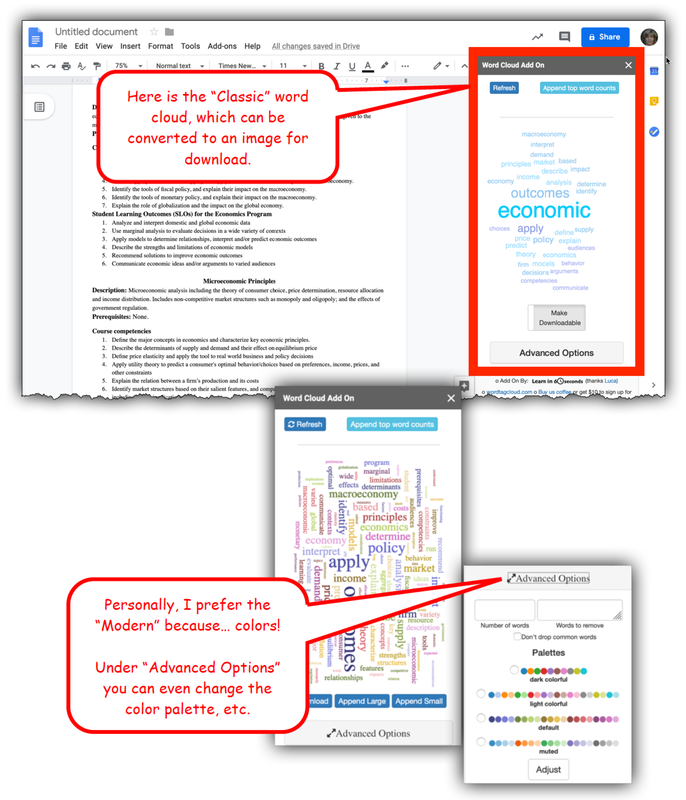


 RSS Feed
RSS Feed
