In our Live Online...Live! sessions, we've realized that including a visual of doors that lead to different breakout rooms is helpful in making sure that students get to the activity that they've been assigned. Originally we pulled some door images from Pixabay, but I like the uniformity of the size and look that I get when I create my own doors using MS Word. Watch this 2-minute video to see how easy it is to create objects (and give them a little bit of a 3D feel) in Word! What visual would YOU like to create in Word? DON'T FORGET - if you have other questions about Teaching, Learning, and/or Assessment, contact the CTLA! To submit a request for assistance: https://ctla.cgc.edu/help.html HAPPY TUESDAY, EVERYONE! Mary P.S. - I have included all of these door images, as well as those we used in "Active Learning Part 1," as resources in the session slides that are available for download. So if you have neither the time nor the inclination at the moment to create your own, you can still download these for your own use! Ready for an hour of fun and interaction with colleagues? We'll be LIVE today, Tuesday, February 23rd | 2:30-3:30PM (session room opens 15 minutes prior to start time) for "Active Learning: Breakout Sessions Part 2." This week's strategies are great for breaking up your heavier content areas, and for differentiated instruction!
No prerequisites to attending this session. No registration necessary. Use this link to join the Webex session: https://bit.ly/LiveOnlineLive The link to the webinar recording will be made available to you weekly - watch your email!
0 Comments
Your comment will be posted after it is approved.
Leave a Reply. |
Categories
All
Author
Awesome people who want to help you do awesome stuff in the classroom! Join the conversation here or in our Facebook Group: CGCC Center for Teaching, Learning, and Assessment Archives
October 2023
|
TOPICS |
SUPPORT HoursMonday - Thursday
8am - 5pm Friday 8am - 4pm |
|
© Chandler-Gilbert Community College, 2020.


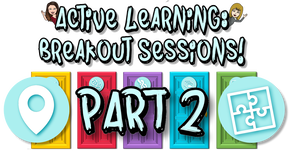

 RSS Feed
RSS Feed
