|
Do you ever wish that you could prepare a Canvas quiz that would deliver a distinct variant of a single question to each of your students without having to actually write all those variants yourself? Good news, you can! The Formula question in Canvas quizzes will do that for you! Require Calculations? Many courses require calculations. When testing a student's knowledge, I like to verify their knowledge and not the knowledge of Chegg or Course Hero! I also have only a limited amount of time to prepare new quizzes and new questions every semester. As much as possible, I use the Formula question type in Classic or New Quizzes. It will generate 24 sets of unique data, and compare the answer of the student with the answer in canvas (programmed with a formula). New Quizzes even allows a student to write lines of code, to get to the final answer. Classic Quizzes only allows one formula to be typed, but it can be a large one.
Canvas Guides: How do I create a Simple Formula quiz question? How do I create a Formula quiz question with a single variable?
0 Comments
Your comment will be posted after it is approved.
Leave a Reply. |
Categories
All
Author
Awesome people who want to help you do awesome stuff in the classroom! Join the conversation here or in our Facebook Group: CGCC Center for Teaching, Learning, and Assessment Archives
October 2023
|
TOPICS |
SUPPORT HoursMonday - Thursday
8am - 5pm Friday 8am - 4pm |
|
© Chandler-Gilbert Community College, 2020.


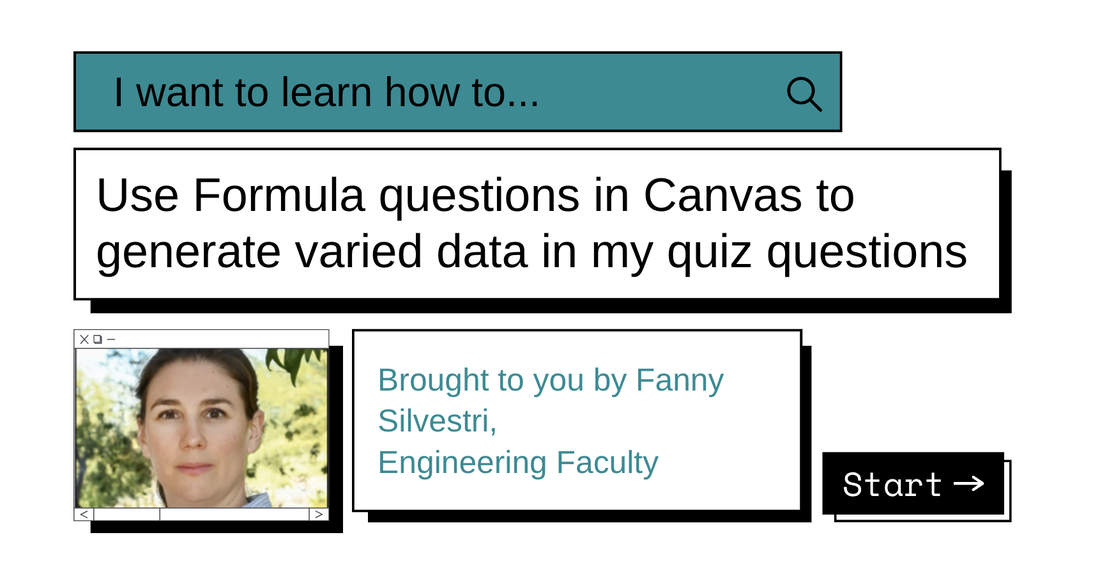
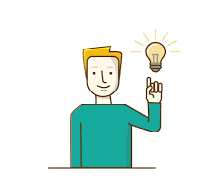

 RSS Feed
RSS Feed
