|
Why Discussion Boards? Discussion Boards can significantly enhance academic engagement with content and social collaboration with classmates and faculty. Well-designed discussion boards provide:
8 Discussion Board Ideas When creating the discussion board, always start with the learning goal connected to course competencies and objectives. With a little bit of innovation and creativity, discussion boards can be engaging and take your course to a whole new level. A well developed question, problem or prompt is critical! Problem & Solution Pose a content-based problem and have students generate creative or evidence based solutions. Collaborative Class Slide Deck Have each student contribute a content slide to a class deck. Current Events Connect students to local and global real-world events to make connections. Image Collection(with or without text) Ask students to post an image, which can inspire creativity, provide visual representation, promote diversity of perspective and artistry. *Note -also a great opportunity to discuss image licenses with students. (Pixabay and Unsplash) Video Review Have students watch a content related video and respond to reflective questions. Virtual Field Trips Post a link for students to visit and explore. Students report back findings and discoveries. Example: Interactive Virtual Field Trips - Discovery Education Small Groups Split the whole class into smaller group discussions, allow students to, connect and collaborate with 3-5 classmates. How do I create a group discussion in a course? Video Reply Have students create a video response to prompt, question, or challenge. (Animoto and Flipgrid) For more great ideas on how to utilize Discussion Boards, check out this collection of Faculty Focus articles!
0 Comments
Your comment will be posted after it is approved.
Leave a Reply. |
Categories
All
Author
Awesome people who want to help you do awesome stuff in the classroom! Join the conversation here or in our Facebook Group: CGCC Center for Teaching, Learning, and Assessment Archives
October 2023
|
TOPICS |
SUPPORT HoursMonday - Thursday
8am - 5pm Friday 8am - 4pm |
|
© Chandler-Gilbert Community College, 2020.


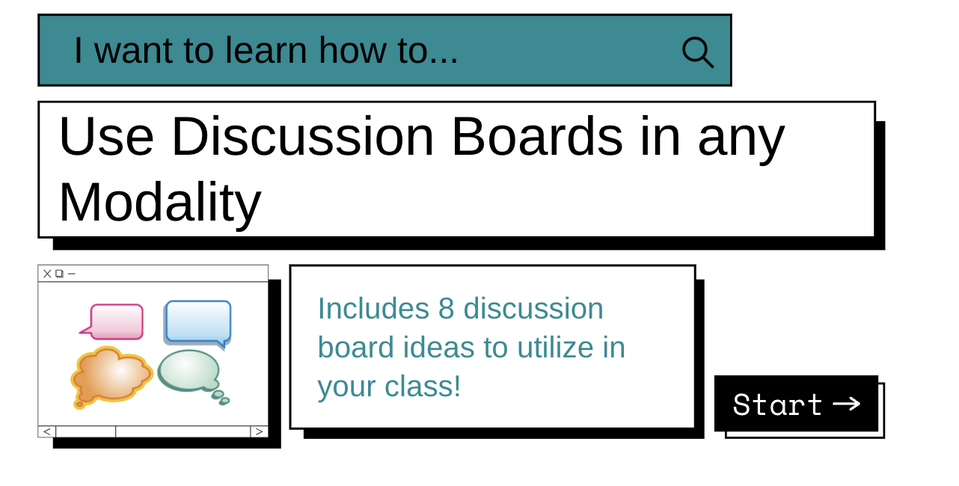

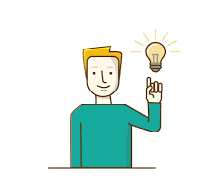

 RSS Feed
RSS Feed
