|
If this past year has taught us anything at all, it's this: Have. A. Backup. Plan. Giving "March Madness" a whole different meaning, we find ourselves in another challenging situation! With many of Maricopa's systems currently down, we once again need to remind ourselves to remain flexible, patient, and willing to undertake some creative workarounds. This week, I'd like to remind you of the value of maintaining your own version of a course backup - not a full course, by any means, but a skeleton course with the bare bones that you would be able to use in case of drastic emergencies where you and/or your students are unable to access any of your normal course management systems. It's free and easy to keep an emergency backup course website handy, because you just never know! Would you believe that you can build a website in less than 5 minutes? Watch this 6-minute video!
There are multiple options for web page creation, but I will not list them all here! In the context of this week's challenges, having a backup site somewhere that is not connected to the regular systems makes sense. I am going to recommend Weebly, which has a very nice free version for educators (it even includes student accounts, if you want to have students use it for class projects). Here's the strategy for creating your public webpage for students:
DON'T FORGET - If you would like assistance with Weebly, or if you have other questions about Teaching, Learning, and/or Assessment, contact the CTLA!
To submit a request for assistance: https://ctla.cgc.edu/help.html HAPPY TUESDAY, EVERYONE!
0 Comments
Your comment will be posted after it is approved.
Leave a Reply. |
Categories
All
Author
Awesome people who want to help you do awesome stuff in the classroom! Join the conversation here or in our Facebook Group: CGCC Center for Teaching, Learning, and Assessment Archives
October 2023
|
TOPICS |
SUPPORT HoursMonday - Thursday
8am - 5pm Friday 8am - 4pm |
|
© Chandler-Gilbert Community College, 2020.


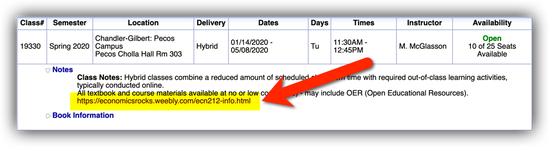
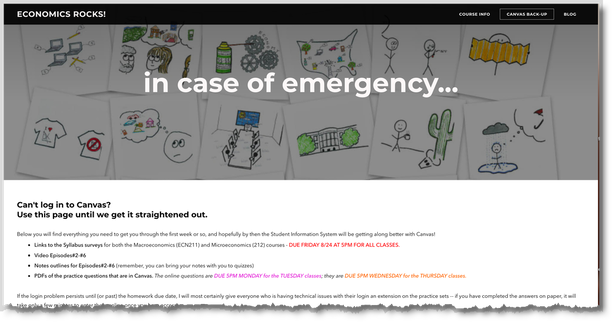
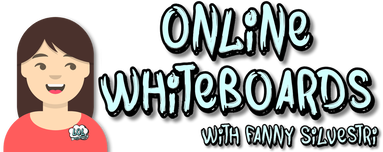

 RSS Feed
RSS Feed
